- This topic has 443 replies, 18 voices, and was last updated 8 months, 3 weeks ago by
Guy.
- AuthorPosts
- 17 January 2023 at 02:43 #42380
That’s what I thought! However, perhaps the BL1611 needs to ‘recognise’ a connected product (older TV or BeoCenter) via the AAL socket (pin 6) so that it knows what sources are available. I ran the setup through the PCG as if connected to a BL1611 and BC2300 in the main room, Beoport and BL3500 in two link rooms: This told me to put BL3500 and Beoport in Opt 6. The was no conflict or lockup with this, but I just couldn’t select (eg) TV or RADIO like I could when Beoport isn’t present. When I tried, the BL3500 just turned quickly on and off (as if looking for a source and not finding it).
Maybe your software version on the Beolab 3500 is making the trouble here?17 January 2023 at 02:49 #42381One should think this was supported as the official drawing from B&O shows the dual input, and a Beoport should be able to coexist with another audio master in the same installation. But of course if that drawing is before the Beoport was made things could have changed.
That’s what I thought! However, perhaps the BL1611 needs to ‘recognise’ a connected product (older TV or BeoCenter) via the AAL socket (pin 6) so that it knows what sources are available.
I ran the setup through the PCG as if connected to a BL1611 and BC2300 in the main room, Beoport and BL3500 in two link rooms: This told me to put BL3500 and Beoport in Opt 6. The was no conflict or lockup with this, but I just couldn’t select (eg) TV or RADIO like I could when Beoport isn’t present. When I tried, the BL3500 just turned quickly on and off (as if looking for a source and not finding it).
OK cancel all that from my last two posts!!!
I just re-programmed (both Opt 6) and re-connected. This time I was much stricter about Option settings, then powering off, reconnecting ML and then powering back on, with the BL1611 last.
Now it works! From either the PC or the BL3500 I can select either of the BL1611’s dual inputs as before. Only downside with this setup is that the Beoport is now only a local source, and cannot be accessed from the BL3500. Selecting (eg) N.RADIO on the BL3500 just opens the BL1611’s audio input.
Anyway, that’ll teach me to be more careful with re-programming and re-connecting!
17 January 2023 at 03:38 #42382OK now looking in the back of the BL3500 – photos first to give you serial number:
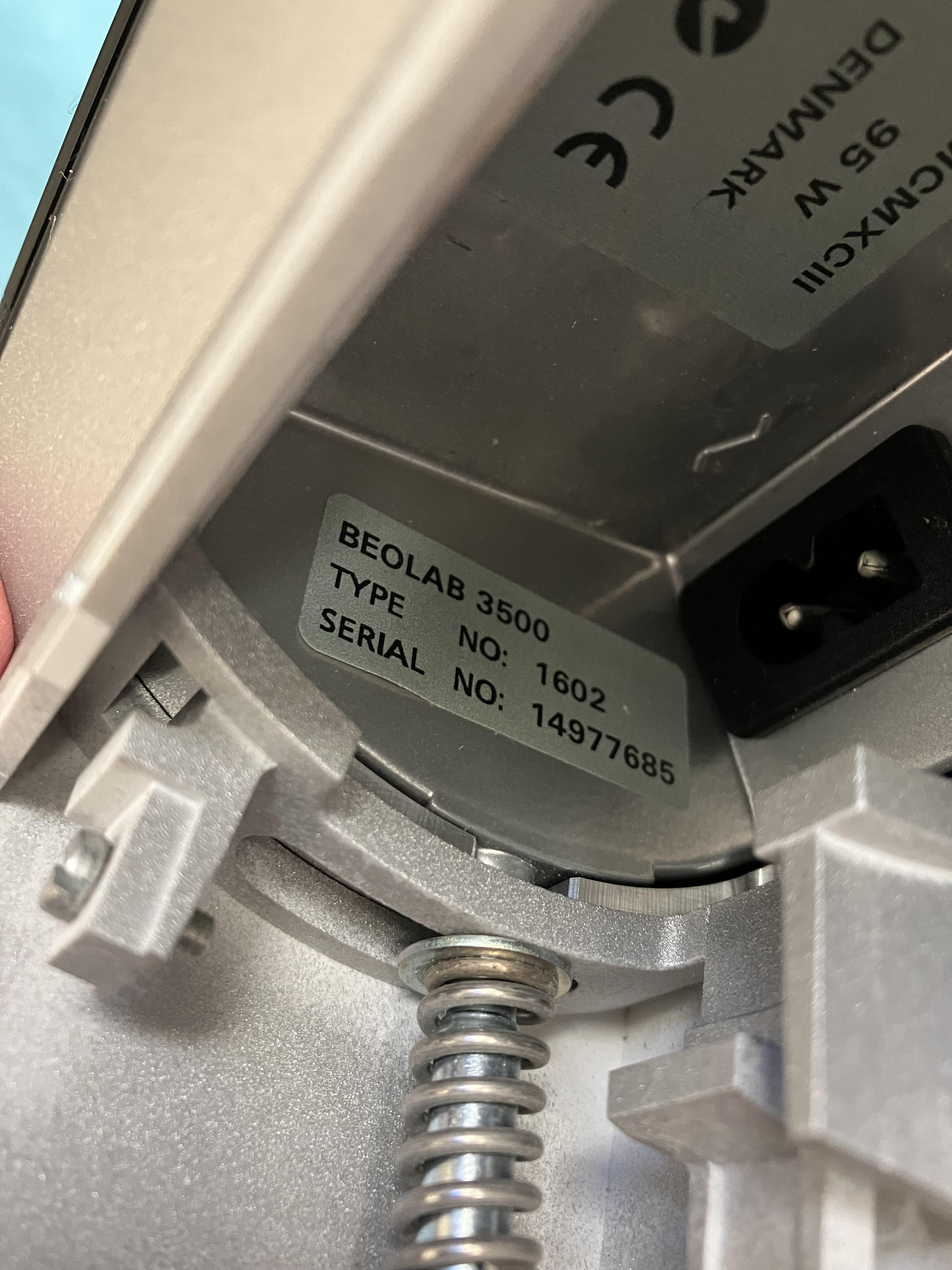
And this one partially shows a useful sticker (on the left) that allows you to check the speaker setup in the service menu – will do that later!

one thing to look for without opening it could be to measure if pin 2 in the MCL/PL connector is connected to other ground pins or not
OK so no continuity between 2 and 7, or 2 and anything else!
Measuring approx 400 kOhms between 5 and 7, and 3 and 7 so let’s assume 7 is ground , and pin 2 is not connected.
17 January 2023 at 03:55 #42383OK now looking in the back of the BL3500 – photos first to give you serial number:
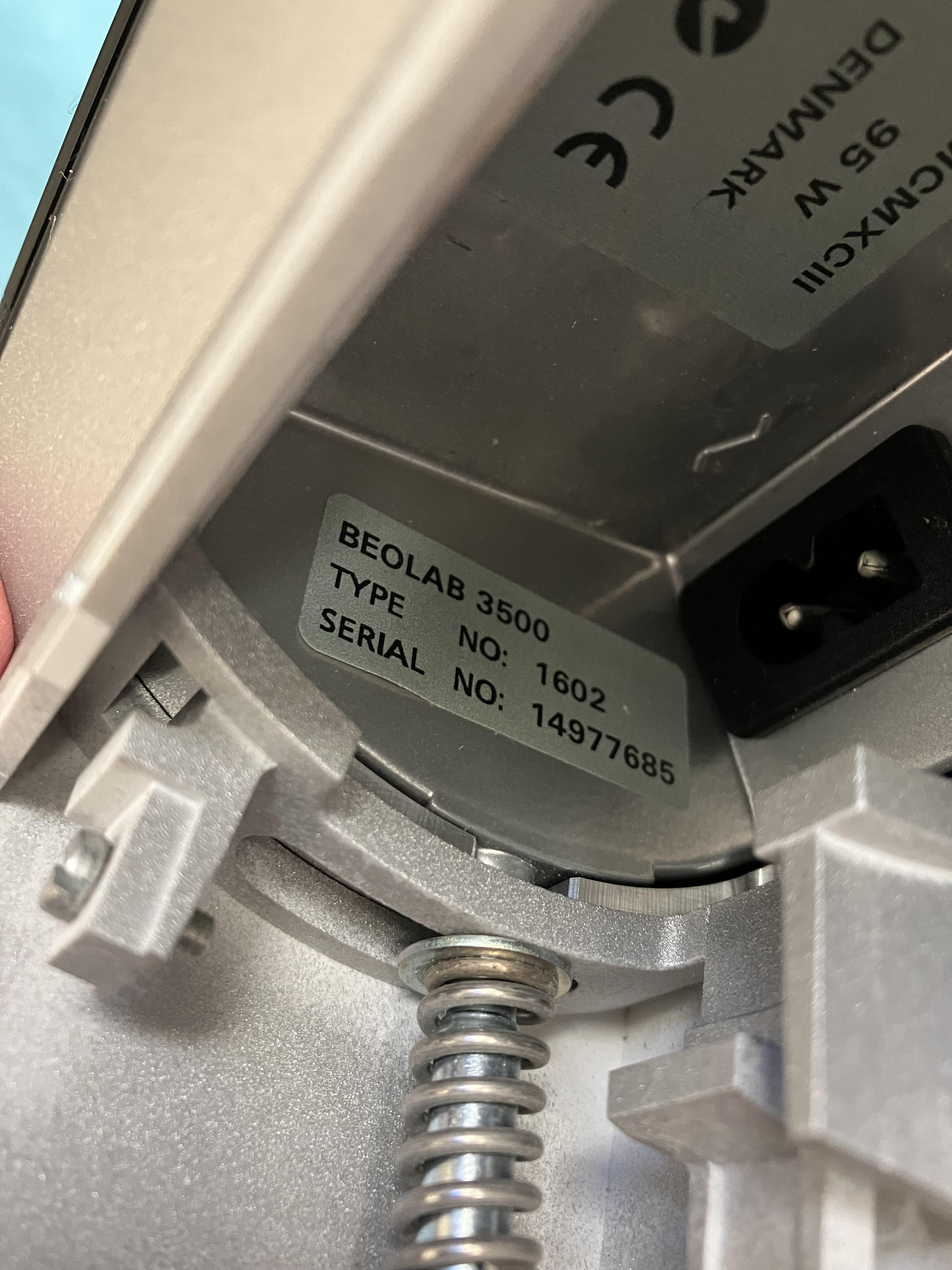 And this one partially shows a useful sticker (on the left) that allows you to check the speaker setup in the service menu – will do that later!
And this one partially shows a useful sticker (on the left) that allows you to check the speaker setup in the service menu – will do that later! 
one thing to look for without opening it could be to measure if pin 2 in the MCL/PL connector is connected to other ground pins or not
OK so no continuity between 2 and 7, or 2 and anything else! Measuring approx 400 kOhms between 5 and 7, and 3 and 7 so let’s assume 7 is ground , and pin 2 is not connected.
ok these 2 informations combined indicate that you have a MK1 with the MCL connector. Good to know
17 January 2023 at 04:03 #42384Two things then:
Yours is 1602. Mine(s) is(are) 1601.
Stickers changed along time. One of mines mention the SW version, the other not.
I can see from your pictures that you have the MCL engraving.
Here is the ID sticker of the guy who told me his BL3500 was able to start with only à 5v USB plug making it close to an usual Beolab. I didn’t asked him on which pin 5 v was fed. I’ll send you the pictures he sent me in PM.(BTW, do you have the wall part of your wall bracket (because I’m working on a replacement trick if you’re interested.)
 17 January 2023 at 04:11 #42385
17 January 2023 at 04:11 #42385ok these 2 informations combined indicate that you have a MK1 with the MCL connector. Good to know
Oh yes. And I thought I had a Mk2!
Yours is 1602. Mine(s) is(are) 1601.
Only difference is that 1602 comes with a UK power lead and three pin plug. EDIT: and yours is 230V, mine 240v.
(BTW, do you have the wall part of your wall bracket (because I’m working on a replacement trick if you’re interested.)
The other bit of the bracket came with it thanks. It will need some large screws and a solid wall if I do ever mount it!
17 January 2023 at 04:23 #42386The other bit of the bracket came with it thanks.
Like we said here, you seems to have your bottom in a plate of noodles…
My stickers…
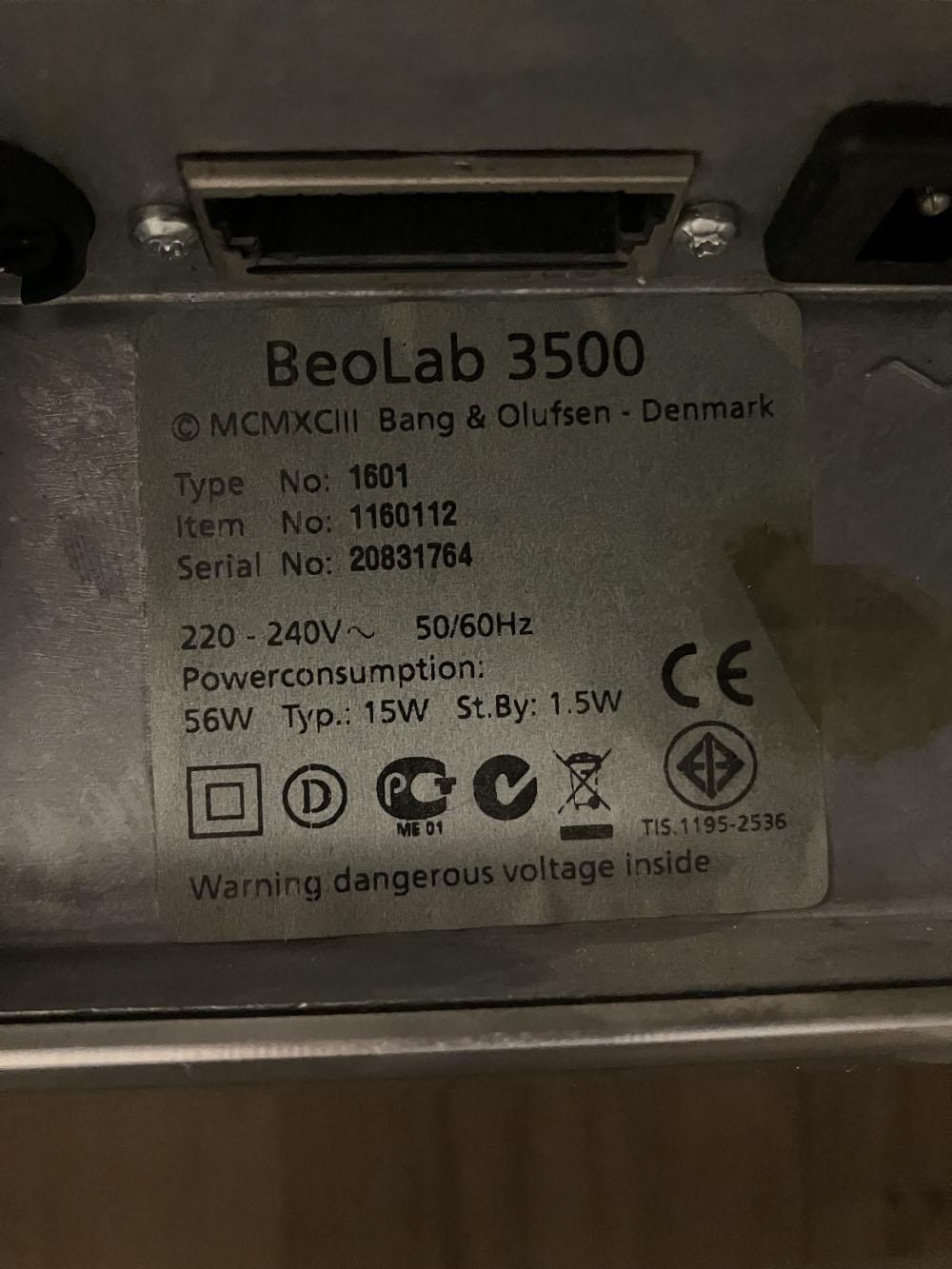
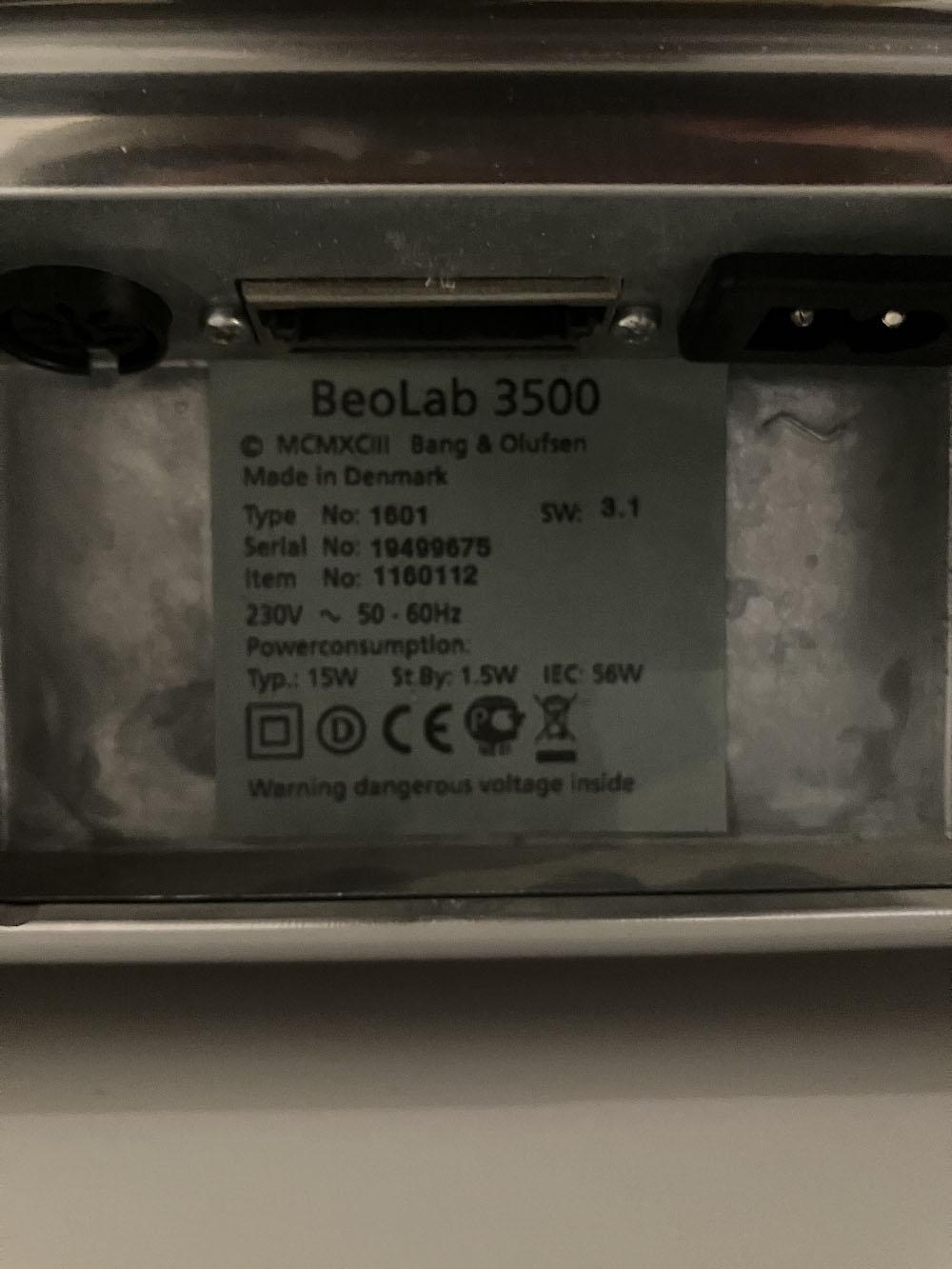 17 January 2023 at 04:37 #42387
17 January 2023 at 04:37 #42387Guy wrote: The other bit of the bracket came with it thanks.
Like we said here, you seems to have your bottom in a plate of noodles…
So the lovely lady that I bought the Beolabs from explained that they belonged to her father. He was an avid B&O fan for many years, but has just had to move into a Care Home due to advancing age. He kept hold of his Ouverture and (Original) Avant – apparently it took three people to carry it into the nursing home! That will be me one day!
17 January 2023 at 04:44 #42388As you may know the LCS9000 and both versions of the Beolab 3500 have the same 4 digit type numbers meaning you can only know which version of the Beolab 3500 by the Item number or the serial number.
The type numbers are as follows:-
- 1601 — EU
- 1602 — UK
- 1603 — USA
- 1604 — Japan
- 1605 — Australia
- 1607 — Korea
- 1608 — China
The BeoLab 3500 Mark 2 was introduced in 2006 from serial number 19343452
Item number 1160X11 is BeoLab 3500 with Master Control Link
Item number 1160112 to 1160138 is BeoLab 3500 Mark 2
17 January 2023 at 06:58 #42389The BeoLab 3500 Mark 2 was introduced in 2006 from serial number 19343452 Item number 1160X11 is BeoLab 3500 with Master Control Link Item number 1160112 to 1160138 is BeoLab 3500 Mark 2
then I guess both of Matador’s are MK2.
On the picture of the BL3500 from the guy with the 5V trigger it seems to me that I can the Item number to be 1160X11 and therefor and MK1 Version. I guess the SW 1.1 also indicates that it is an early version.
17 January 2023 at 07:12 #42390Yes and Yes. I still need to confirm SW version of test unit.
On early ones there is also the MCL engraving under the DIN socket that show early units.
17 January 2023 at 12:10 #42371With regard to ‘selecting specific albums’ – I think Beoport does at least enable you to access playlists. Next time I have it up and running I will check how easy this is to do from the Beo4.
I just had a quick look at how easy it is to access Beoport/BeoPlayer N.MUSIC Playlists from a Link Room. Tested with BL3500 (L.OPT 6) connected by ML to Beoport (OPT 2).
Basically if you have four N.MUSIC playlists (Green, Yellow, Red, Blue) then it is easy to move between them. As long as the Beoport and PC are up and running, simply select N.MUSIC from the link room BL3500, and then on the Beo4 press (for example) RED 5 to move to track 5 of the Red Playlist. You can then use the arrows to move to the next track etc.
Any more than 4 playlists and you would be operating blind!
In a similar manner, you can group N.RADIO stations into playlists and move between them using Beo4 colour buttons in the Link Room. Note that Beoport with Win 10 PC is still exhibiting a strange characteristic where it ‘mutes’ the BeoNet Radio audio output when you change stations! This is a little annoying.
There is one other difference when using N.RADIO from a link room: When I change radio stations a female voice says ‘connecting’ – this doesn’t happen when changing stations from the PC screen or the Beoport’s IR remote!
I am now trying a few other things on the Beoport and will then do those BL3500 MCL socket pin measurements.
EDIT: One other ‘funny’. If I put a CD (remember them?) in the PC and then select CD from the BL3500, it will play and can be controlled, but the display just shows ‘CD-128’ – there is no indication of track number. This was observed by someone in the old forum, but when using Wireless 1 – I think it is SW related.
 17 January 2023 at 12:33 #42372
17 January 2023 at 12:33 #42372I just had a quick look at how easy it is to access Beoport/BeoPlayer N.MUSIC Playlists from a Link Room. Tested with BL3500 (L.OPT 6) connected by ML to Beoport (OPT 2).
Hi Guy, I have open a new thread on this and if you know howw to do this, it could be good to move your post over there (I dont know how to).
Also we maybe should ask Kieth to open a new category that could be ‘Old stuff experiments” or “Laboratory” or whatever “My Science Project” like name. Maybe our black magic is cluttering too much the general discussion home page? I dont know…
17 January 2023 at 12:36 #42373I am now trying a few other things on the Beoport and will then do those BL3500 MCL socket pin measurements.
Another research regarding this from on of Peter Pans drawings on Hifi4all, all in danish, Both examples is for connection of a 3.5 minijack to the DIN socket but without any power on functions.
First example is the MCL socket in LCS9000/BL3500 MK1. Again pin 2 is unused, and ground are on other pins.
The second example for the same connections to the powerlink socket of af BL3500 MK2. It looks very much like af normal powerlink connction with pin 2 in use, He is writing that he has tried it on his own MK2 BL3500.
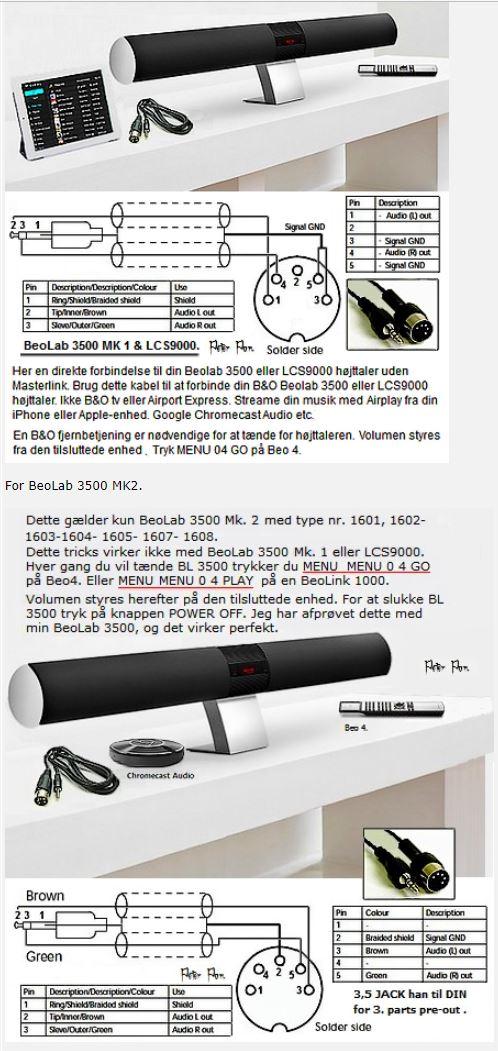 17 January 2023 at 12:41 #42374
17 January 2023 at 12:41 #42374Yes those solution are the ones we try to avoid. They use the PL mode from service “Menu 0 4 GO” and the speaker is turned off as soon as you touch any key on the remote. Volume is set from the source and to me the more important: you lose the sound adjustments from the BL3500. It is clearly much better to have the 1611 solution. But when you have it, adding an extra source for casual needs with the PL path is something that comes free and can be useful.
17 January 2023 at 12:45 #42375Hi Guy, I have open a new thread on this and if you know howw to do this, it could be good to move your post over there (I dont know how to).
I just want to try one more Beoport thing on this thread (because it relates to the dual-input BL1611 and BL3500): I haven’t yet tried connecting the dual-input BL1611 to the same ML system as the Beoport and BL3500, there may well be audio-master conflicts if I don’t get the Options right.
So I’ll check that and report here, and then put any future Beoport thoughts in your new thread if I think that they will be useful for the stand-alone mac project.
18 January 2023 at 01:40 #42404sounds more or less as the experience I had with the BV6, 1611 and Beocord 3500. Didnt try the long press off though. Will test that for my next testing session
I came around to try this test, but the Beocord keept playing even though i tried various lengths of long presses.
Might be the difference between AAL an AL.
18 January 2023 at 02:42 #42405I came around to try this test, but the Beocord keept playing even though i tried various lengths of long presses. Might be the difference between AAL an AL.
That makes perfect sense. It also explains …
- … why my modified DVD1 turned off after a long press. DVD1 had full control when connected to AUX/TV socket of BC9500, because the BC9500’s AUX/TV socket must have AAL at Pin 6. Given that I used a modified SCART lead, the data within SCART must be AAL rather than Datalink.
- … why my OneRemote has to be programmed to a strange number (starting with 4XX) when connected to either BL1611 or a TV’s SCART socket. This makes it use AAL rather than Datalink.
18 January 2023 at 02:45 #42406Beolink Handbook shows Masterlink and Obsolete Masterlink wiring, pin 12 is “+ supply voltage” in both case, pin 4 is not connected in Masterlink and “+ supply voltage” too in obsolete Masterlink. Shorting Pin 4 and 12 would therefore mean “the device expect positive voltage on pin 4 but because we have changed our wiring, you have to take it on pin 12”. Right?
I took a look at the diagrams in the servicemanual for LCS9000/Bl3500MK1, and it actually shows pin 4 being connected to whats called V ml instead of pin 12, so this explains the text from the product configurator. Why it is made this way I cant see a logical reason for
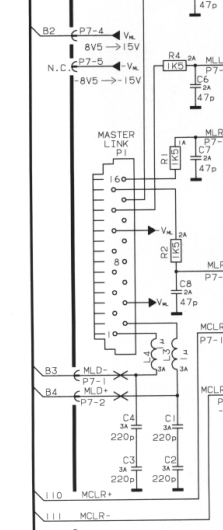 18 January 2023 at 02:48 #42407
18 January 2023 at 02:48 #42407That makes perfect sense. It also explains … … why my modified DVD1 turned off after a long press. DVD1 had full control when connected to AUX/TV socket of BC9500, because the BC9500’s AUX/TV socket must have AAL at Pin 6. Given that I used a modified SCART lead, the data within SCART must be AAL rather than Datalink. … why my OneRemote has to be programmed to a strange number (starting with 4XX) when connected to either BL1611 or a TV’s SCART socket. This makes it use AAL rather than Datalink.
Great. Then we at least seem to have figured out what will work and what will not for that part.
- AuthorPosts
- You must be logged in to reply to this topic.





