- This topic has 8 replies, 3 voices, and was last updated 1 year, 7 months ago by
Guy.
- AuthorPosts
- 14 March 2023 at 01:22 #44655
There’s often compatibility problems between older phones and newer PSTNs.
Here’s a compatibility table that Keith has produced in the past:
(A ‘X’ means that it works, but you have to read the footnotes)
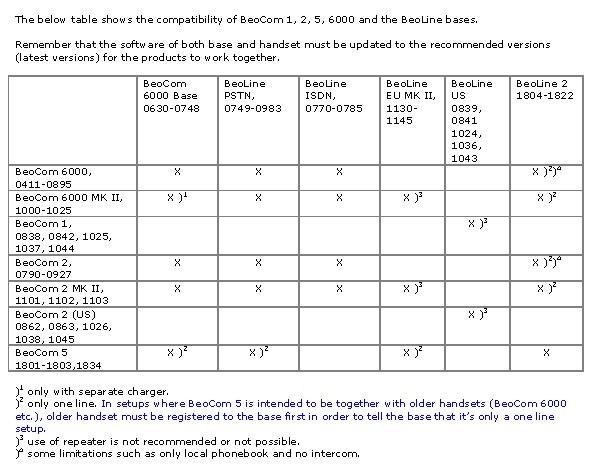
And this from the Beocom 5 manual:
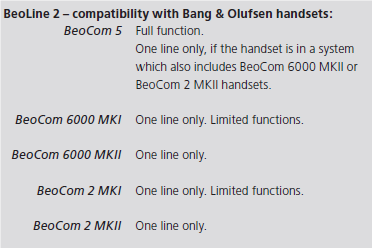 14 March 2023 at 03:14 #44656
14 March 2023 at 03:14 #44656Here’s a compatibility table that Keith has produced in the past:
Thanks Guy, that is super helpful. It would appear the Beoline is a Mk2, and the lack of an X in the table explains why it’s not working properly with the mk1 beocom2s!
So it looks like I will be going back to the original PSTN base station!
Cheers,
Rob.
14 March 2023 at 12:41 #44654Dear fellow beoworlders,
I recently purchased a another used beocom2 to add to my collection which came with the newer beoline transmitter (candy bar shape) but I have an issue with the time and date not being remembered when using this base station which I hope someone may be able to help with…
My collection of beocom2s consists of 2x mk1s and 3 mk2’s (with the newer screen and menus).
When I received the new beoline I thought I’d give it a try in place of my old PSTN base, and noticed that it was a lot snappier picking up the line, dialling, and the line appeared to sound better too, so I decided to move my phones over to the new base station. I first reset the new beoline base, then reset each phone, and paired them one by one.
One of the MK1 beocom2 was left off it’s base station the other day and it ran out of juice. After charging it I noticed it flashing the clock has not been set which I thought was strange as it should receive this via the base station after it’s been set. So I set it, but then it happened again after being left off it’s base! Turning the phone off and on also reproduces this problem, but it doesn’t happen on the newer Mk2’s, they remember it!
Both my Mk1s do this on the newer beoline (one is v old c.2002, the other is a late mk1 c.2013). I’ve tested them back on the older PSTN base and they get the date & time from the base after restarting.
Anyone know of a way to fix this?
I’ve just noticed that the phonebook doesn’t get updated on the mk1s too. So it appears data’s not shared to and from the mk1s. Maybe there is a mode I need to enable on the beoline, or perhaps its not fully compatible with the older mk1 phones?
Thanks in advance!
Rob.
28 June 2023 at 10:07 #44657Hi guys, sorry for a stupid question, but where should I get 4 digits TYPE number of my BeoCom 2?
On the box I do have different number format, like : B&O 8095236
Thanks
Denis
28 June 2023 at 10:33 #44658As far as I know it’s the second to fifth digit. Hence in your example type number is 0952.
28 June 2023 at 10:41 #44659Thanks Guy!
As there is no related TYPE number in the chart above, do you know how to understand if it is MK1, MK2 or US?
28 June 2023 at 10:50 #44660Good question – I suspect that the above table was not kept up to date in the later years of Beocom 2 production. You can probably get in touch with B&O support with the full number and ask them.
See here for Mk1/Mk2 differences: https://beoworld.dev.idslogic.net/faq_view.asp?id=94
EDIT: B&O support here: https://support.bang-olufsen.com/hc/en-us/articles/360038206572
28 June 2023 at 11:19 #44661Thanks a lot for your support! Just called to B&O support – it is MK1.
So for any one who might be interested – 0952 is also MK1 =)
28 June 2023 at 11:30 #44662Thanks a lot for your support! Just called to B&O support – it is MK1. So for any one who might be interested – 0952 is also MK1 =)
That was quick – thanks for letting us know! ?
- AuthorPosts
- You must be logged in to reply to this topic.





