- This topic has 11 replies, 4 voices, and was last updated 1 year, 9 months ago by
Henrik51.
- AuthorPosts
- 14 March 2023 at 10:18 #44708
I have a Beocom 6000 MkII handset purchased new many years ago. It has lost its connection with the base. I have tried registering it again by disconnecting power to the base for a few seconds to open registration without success. Another handset remains registered and connected with the base station. I wonder if this is a terminal fault due to a component failure within the handset, or if I can remedy the situation with members help?
15 March 2023 at 06:58 #44710It could be the battery is failing. Try swapping the battery from the working phone to see if this one registers.
When the batteries began to go on my phone’s all sorts of strange things happened, including seeming not to register to the base. Put a new battery in and it worked as if nothing had happened and was still registered.
Stoobie
15 March 2023 at 07:10 #44711Thanks Guy
I have reset the handset but registration just showed waiting… until timed out – I tried this without switching off the base then tried it after switching off the base for a few seconds before trying again – no difference unfortunately.I used the other handset as suggested and the unconnected handset was still registered so I removed this listing and tried again to register but not successful. See photo of base sticker.
Thanks Stoobie – both handsets show as fully charged. Not sure where to buy new batteries?
15 March 2023 at 07:28 #44712I think with that PSTN base there is a button (B on the diag below) that you have to press for at least 4 seconds to open the base for registration:
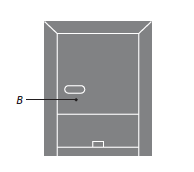 15 March 2023 at 08:59 #44713
15 March 2023 at 08:59 #44713Mine all showed fully charged but I guessed the the battery was an issue as the phones were so old.
Swapping a battery proved it was the issue because when I put the battery out of the working phone into the non working one, it connected as if nothing happened when it powered up.
I think I got my batteries from eBay. I replaced all 4 at the same time.
Stoobie
15 March 2023 at 09:42 #44709You could try a reset of the handset. You can get to the Service Menu by pressing 9#9#9✱INT and then scroll to find ‘reset handset’.
Alternatively, use the other (working) handset to see what other handsets are registered to the base. Go to the normal ‘settings’ menu, select ‘Base’ and then ‘Remove Handset’ to see what else is registered. If the ‘unconnected’ handset is listed there, you could try removing it and then try re-registering.
What sort of base/PSTN are you using?
16 March 2023 at 10:54 #44714Hopefully the PSTN button press will work for registration, but if you do end up replacing the batteries I usually buy these ‘Cameron Sino’ ones – they seem to work well: https://www.ebay.co.uk/itm/112488682394
(I don’t necessarily use this eBay supplier – it’s just an example to show the batteries I use.)
16 March 2023 at 12:47 #44715Guy
Thanks – success in re-registering handset. But the base station database isnt accessible so my phonebook is empty on the re-registered handset. Also using the internal call system shows only ‘1’ or ‘2’ not the name I have given to each which is ‘landing’ and ‘kitchen’. If you have advice on accessing the phonebook I would be grateful otherwise I will need to enter them all on the re-registered handset which will be laborious to say the least! It might also lead to some conflict within the base station processing do you think? Thanks for advice on battery brand. I did cobble together my own from rechargeable AAAs at one stage!
16 March 2023 at 12:59 #44716Sometimes it can take a little time for the handsets to update with the phonebook and/or handset name.
Also you could go to the original handset ‘settings’ menu, scroll to ‘handset’ menu, press centre then scroll to ‘handset type’ and make sure it is set to ‘common’ and not ‘personal’. This should force it to store the phonebook on the base rather than the handset.
EDIT: Be careful if you change from Personal to Common because this will delete the Phonebook. If it already set to ‘Common’ just wait for it to update!
17 March 2023 at 04:10 #44717Guy – thank you so much – all issues now resolved by following your latest advice.
17 March 2023 at 06:38 #44718Great news – I am glad you got it all working, and thanks for letting us know! ?
8 May 2023 at 11:31 #44719I have had several instances of handsets that would not register. Just a few days ago, I found the weirdest solution with one of them, a nice yellow Mark I.
Just after I had given the base code “0000”, the registration ended with an error.
I cannot explain why, but I decided to make absolutely sure, the code was correct, so I used another handset to “change” the base code to 0000 (zero x 4). This means I used the same four zeros as old and new code.
That solved the problem.
I had another problematic handset which had the menus completely disturbed. A reset of the handset solved the problem.
As I think Guy once said, these phones are temperemental.
- AuthorPosts
- You must be logged in to reply to this topic.





