- This topic has 2 replies, 2 voices, and was last updated 8 months, 1 week ago by
Guy.
- AuthorPosts
- 14 June 2024 at 17:30 #56488
As described briefly in the ‘What are you working on now’ thread I have recently purchased a spares or repair BeoCom2 to have a play with. Despite a charged battery, the display would just show random lines on switch on, and then shutdown. I stripped it down making use of a blurry YouTube video here.
Here’s the stripped down phone again. It burst into life after I disconnected and re-connected the ribbon connector for the display (a technique that I have used on Beocom 6000s, albeit with a different different connector). It connected to my PSTN without problem, and I could use the usual functions:

However, as seems common with these phones the little ‘nipple’ scroll button had snapped off, hence I was having to use a small screwdriver to move the pointer – not ideal. I therefore stripped it down further, removing the keyboard.
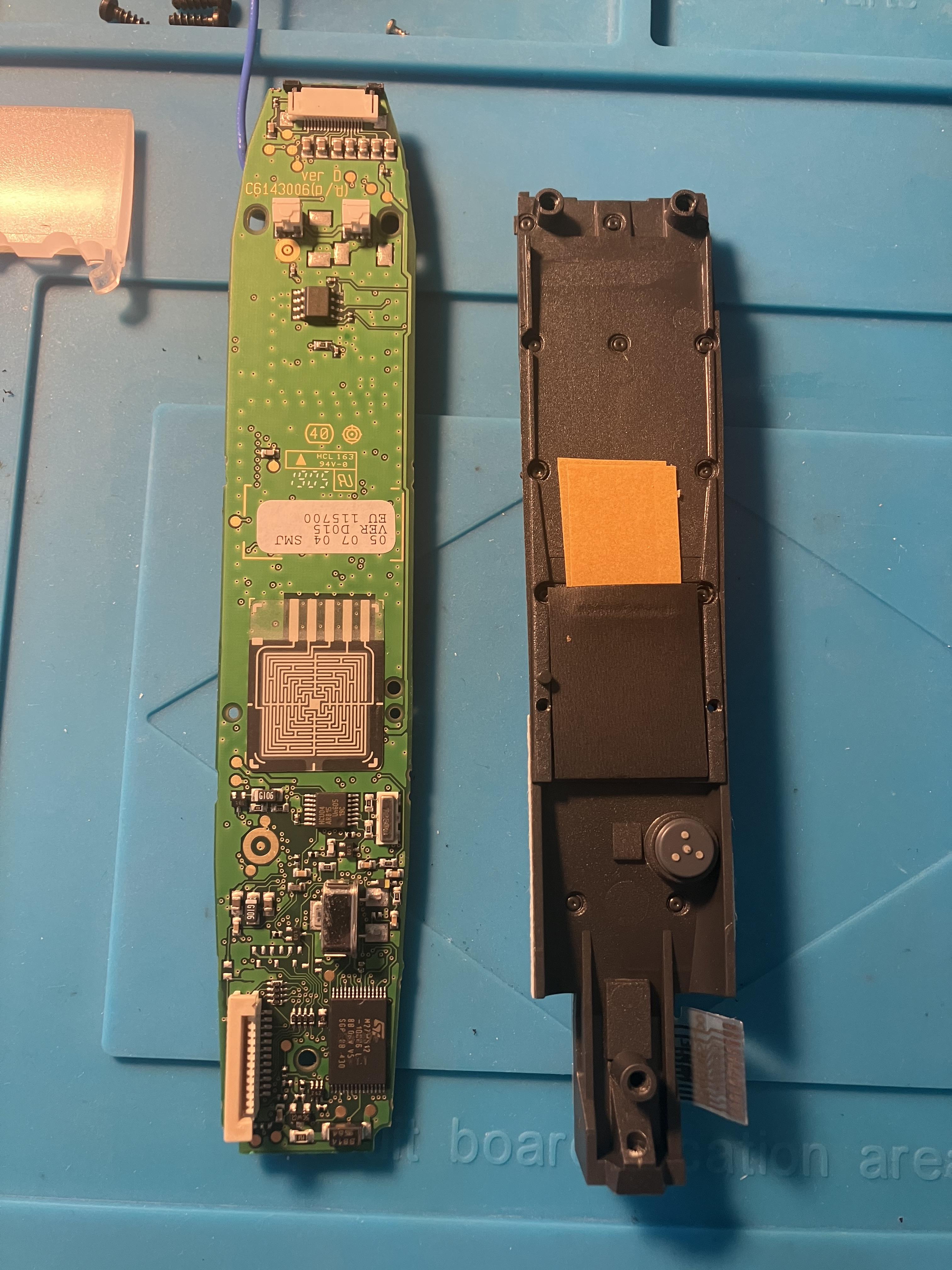
The photo shows the main PCB and the reverse of the keypad. I realised that the pointer is not part of the keypad, but uses a small plastic disc with extension to press a conductive sheet against the small square array on the main PCB. Here’s the sheet held up to reveal the hole, with the broken pointer to the left:
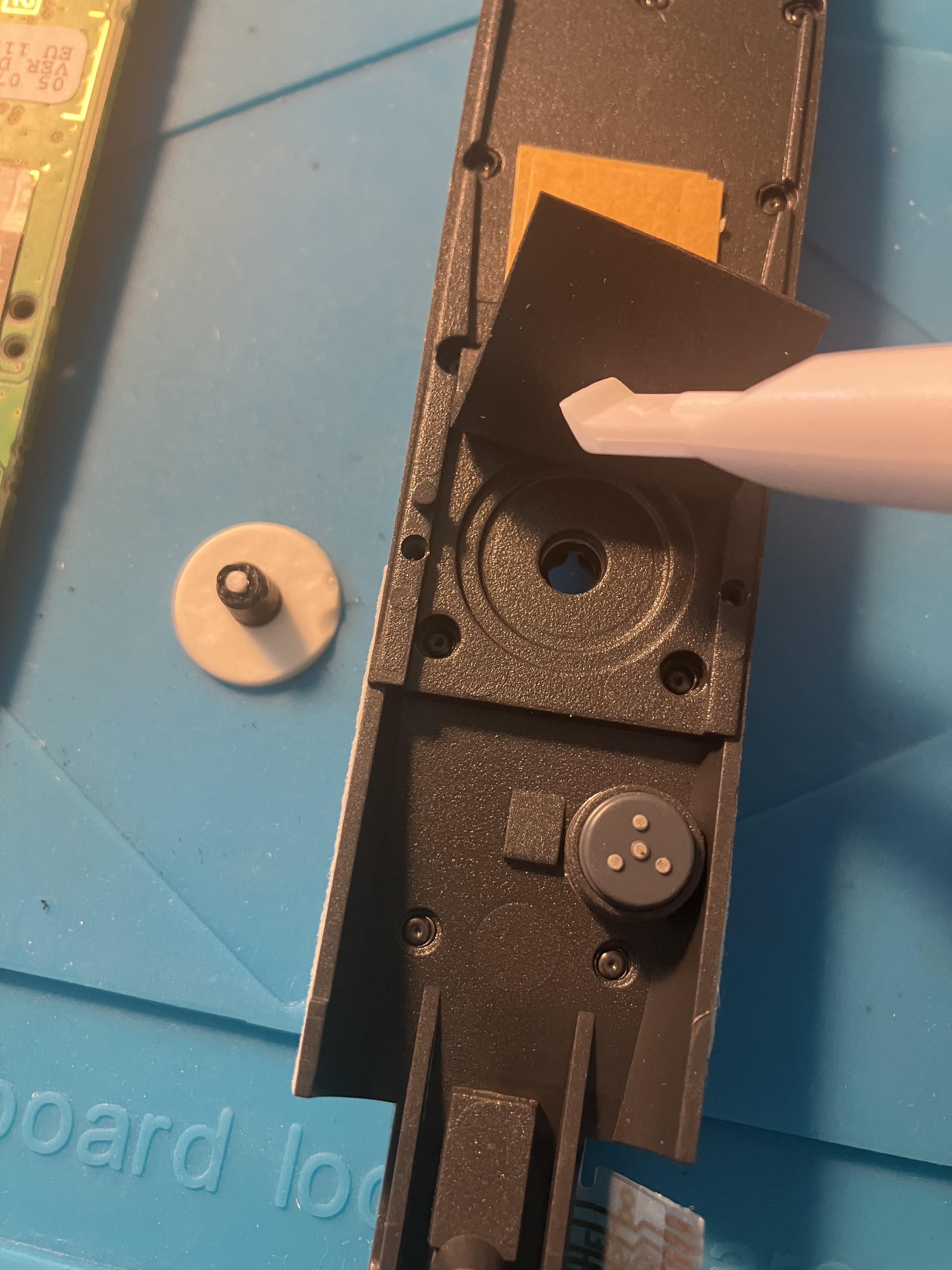
I stripped the remaining perished black plastic from the pointer, to reveal this:

I then used a small (12mm long) piece of heat shrink tubing that fitted tightly over the white plastic, and added part of the shaft from a small back plastic bolt to give it some rigidity. I heated slightly to shrink the rubber and hold the black plastic thread in place at the top. I didn’t heat shrink onto the white plastic because friction seems to be sufficient.

I re-assembled (almost as tricky as dismantling!) and it all works! Tested by scrolling through menus and adjusting volume on BeoSound 1. The pointer is a fraction too long but I could probably make a shorter one and replace without disassembly.

Needs a good clean now, and I may even invest in a new battery so that I don’t have to keep charging after each stage of repair!
As always, happy to answer questions.
15 June 2024 at 06:29 #56508Nice work Guy, I have a few of these waiting for a winter project.
15 June 2024 at 12:15 #56512Nice work Guy, I have a few of these waiting for a winter project.
Many thanks. I have just ordered a new battery, and I may drop AVA Services an email to see if they stock any Beocom 2 spares – it would be good to get the proper track/point joystick if it’s still stocked. I will report back here if they have it.
- AuthorPosts
- You must be logged in to reply to this topic.





