- This topic has 6 replies, 3 voices, and was last updated 2 years ago by
petera.
- AuthorPosts
- 31 January 2023 at 07:07 #43441
I’ve bought myself a ”new” BeoCenter 9500 with the infamous ”code” in the upper display. I’ve digged myself all the way in to the 3V lithium battery. The battery is not only missing but the socket for the battery is soldered out. Guess thats why the former owner gave it up. I’ve attached a close up of the ”finger” on the board where the socket originally was soldered in – front and back.
I wouldn’t risk damaging the fine old BeoCenter so I need some expert advice. Thanks for reading and double thanks for commenting. Have a nice evening.
Best regards
Peter
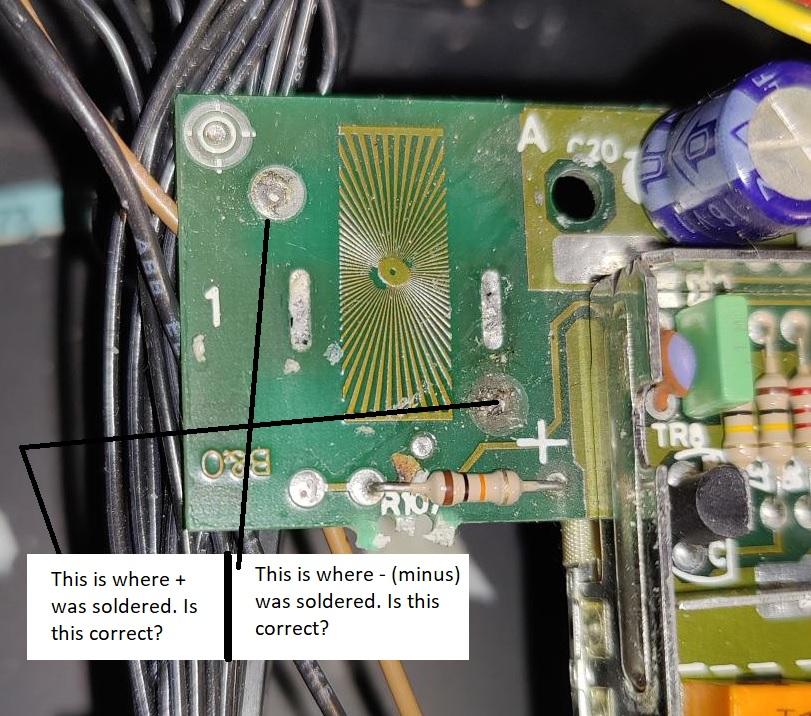
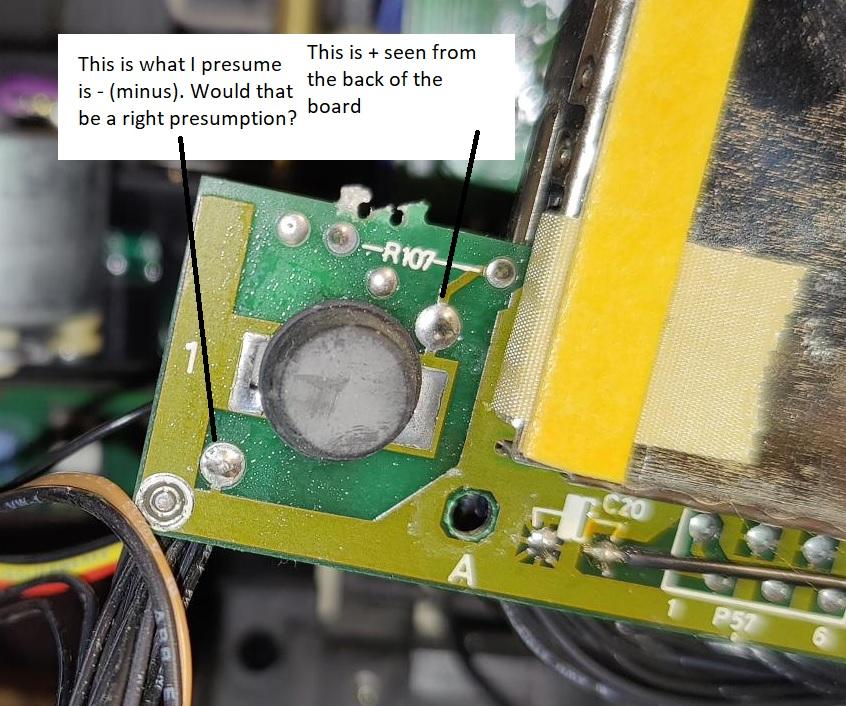 31 January 2023 at 07:57 #43442
31 January 2023 at 07:57 #43442You just need to place a new cell which can be soldered. There isn’t a holder.
All the backup batteries in masters, centers etc are soldered in B&O products. Only the mainboard in a Beomaster 5 has a holder for it’s BIOS backup battery.31 January 2023 at 08:03 #43443Thanks Beoboddy for your quick reply! Where does + and – go then? The + sign says it self, but what about the – (minus)?
Best regards
Peter
31 January 2023 at 08:47 #43444Your diagram is correct: +ve goes to one of the legs of R107:
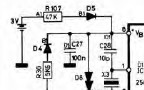
When I last replaced one approx 10 years ago I fitted this replacement and it is still working well: https://uk.farnell.com/renata/cr2450-nfh-lf/cell-lithium-button-2pin-3v/dp/1319731?CMP=i-ddd7-00001003
31 January 2023 at 09:13 #43445Thank you Guy – so just to be sure: I could possibly solder -ve to any of these soldering points: (Wouldn’t risk damaging anything)
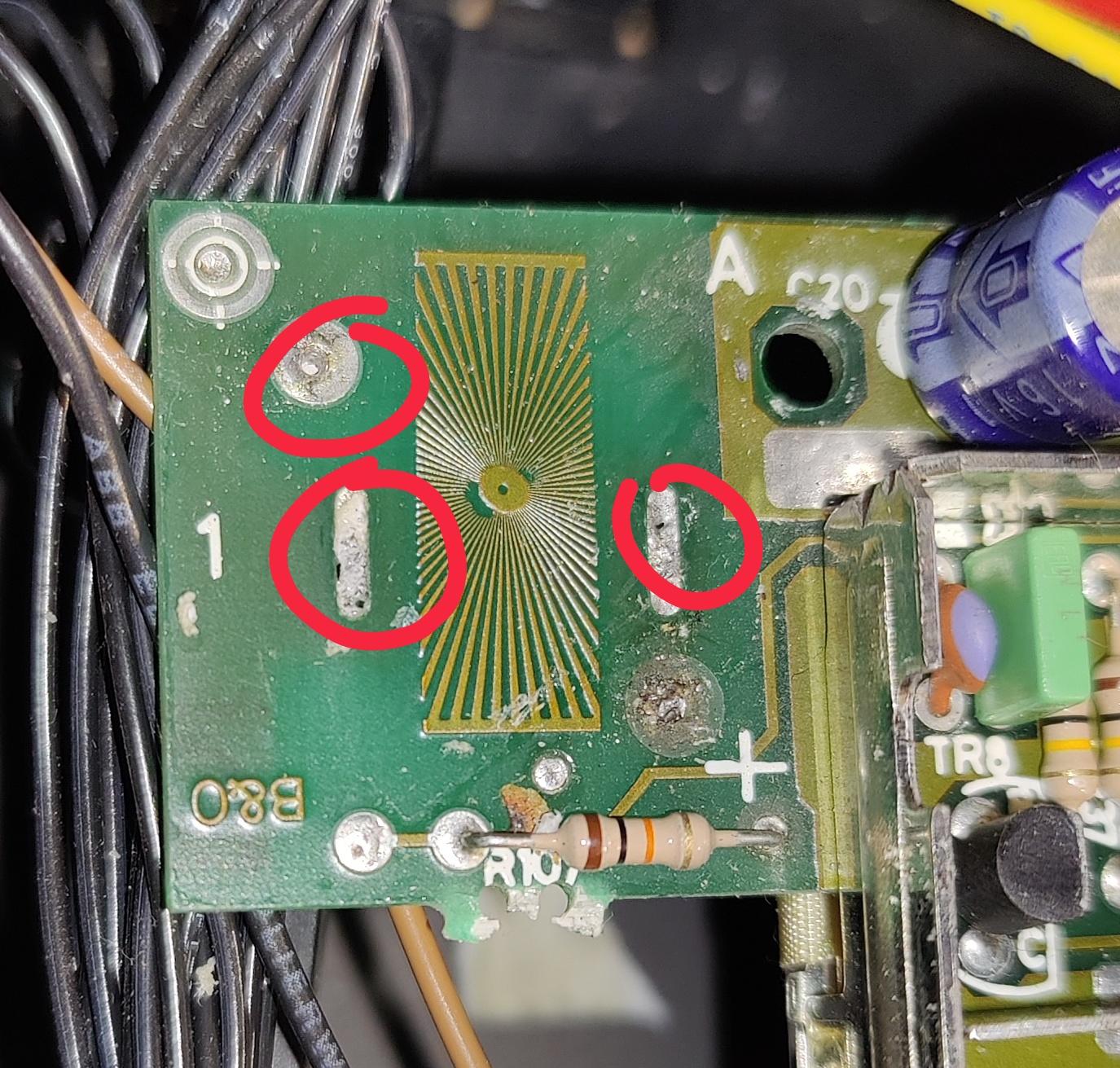 31 January 2023 at 09:23 #43446
31 January 2023 at 09:23 #43446Yes indeed. But I would try to use the original hole nearest the corner to make sure that it is secure and kept original!
31 January 2023 at 09:37 #43447Yes of course – you’re right. Didn’t think of that. Thanks for putting that in perspective. Will be soldering it tommorrow. Thank you for your time and advice 🙂
- AuthorPosts
- You must be logged in to reply to this topic.





