- This topic has 11 replies, 4 voices, and was last updated 2 years, 3 months ago by
BeoTool.
- AuthorPosts
- 14 August 2022 at 01:20 #36981
I purchased a cherry Beocenter 2, had it serviced and am ready to set it up. Right now, I just want to use it for listening to CD’s. I can connect the RCA audio out jacks to the aux input of my Beosound Edge and it works great, but no remote works. 2 Beo4’s and a Beo One. I know they work, so it’s not them. I suspect it was used in a system with a TV, as I have seen the message about adjusting sound via the TV. I’ve tried the PL jack, but again no remote works. I do get sound, but reduced compared to the aux. I have tried to find anything in the old forums, and did see a mention of using a special PL cable, is this what my problem is? Thanks!
14 August 2022 at 03:46 #36982Talking through my hat because I don’t own one myself, but this sounds like the classic “Option 0” setting where the attached TV is supposed to process the IR remote. Everybody says “just do Sound / 1 / Store on your Beolink 1000 remote, while the power is off.” The manual fragment below confirms & tells how to do it with a Beo4:
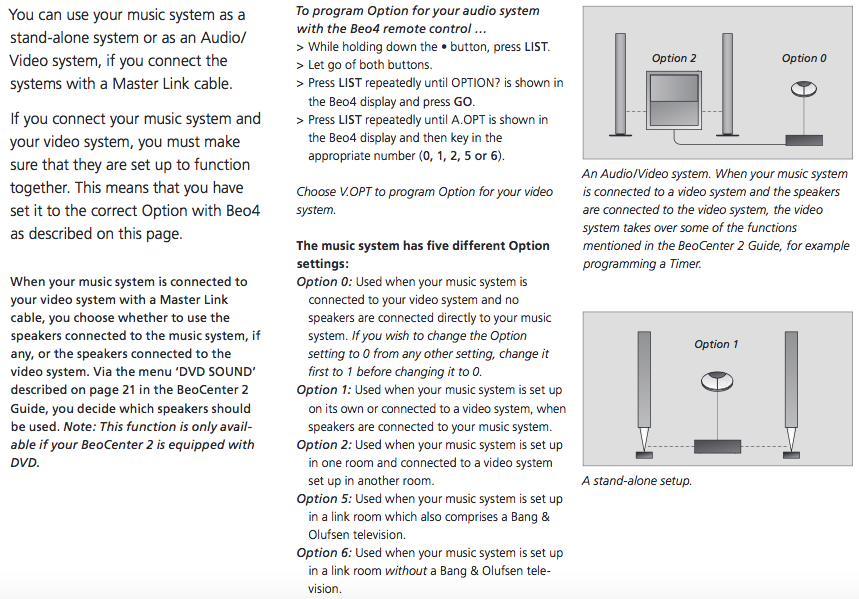
I believe it’s perfectly normal for Aux output to be louder than PowerLink because PowerLink level is controlled by the volume control. I was recently reminded of that the hard way, accidentally plugging my Beocenter 9500 Aux out straight into a power amp: Yikes that was loud.
14 August 2022 at 06:22 #36983No luck. I even reset it to defaults. It still says go to the TV to adjust sound. Maybe is is the power link cable. Thanks for the suggestions anyway.
4 November 2022 at 09:33 #36984As an owner of a cherry Beocenter 2, I was in the same situation. No matter what I tried, I couldn’t get it to work. Until I powered the Beocenter 2 down and tried it and worked the first time! And it works for the two Beo4 and Beo One remotes. I hav noticed that if you unplug the unit, you might have to go through the same process after plugging it in again
5 November 2022 at 05:33 #36986OP?
5 November 2022 at 05:40 #36987The Original Poster of the thread.
5 November 2022 at 10:07 #36988lol, I was. I didn’t even notice. Well I fixed it myself. Sorry for the confusion.
5 November 2022 at 11:30 #36985Beogogo, thanks for solving the mystery so other readers can benefit! But… you are the OP right? 🙂
6 November 2022 at 10:16 #36989? Great that you got it working! And thanks again for posting how. Cheers, Johan
7 November 2022 at 03:52 #36990I purchased a cherry Beocenter 2, had it serviced and am ready to set it up.!
May I ask where you had it serviced? Would love to acquire a BC 2 someday.
15 November 2022 at 02:30 #36991Modular Electronics
https://aminaaudio.comThey repaired a Beosound 4000 for me in addition to the Beocenter 2. Very knowledgeable and quick turnaround.
15 November 2022 at 03:04 #36992TY! ??
- AuthorPosts
- You must be logged in to reply to this topic.





