- This topic has 5 replies, 3 voices, and was last updated 1 year, 1 month ago by
Guy.
- AuthorPosts
- 18 January 2024 at 09:17 #52252
Hi Guy, thank you for your fast answer.
I had just loosened a little bit the screw near the power button, but maybe not enough. I also hadn’t dared to remove the clip.
I did all this as you said today and for the moment everything seems to be working perfectly. I’ll wait a little bit to be sure that everything is in order and i’ll note the thread as solved. Thank you very much once more and happy new year from France 🙂
18 January 2024 at 10:31 #52253Ohh… Interesting.
I got a Beo4 Navi where the lowest part of the remote doesn’t feel right. I have cleaned it and everything seems perfect before reassembling. I’ll try loosening the nuts.
Thanks ‘Guy’.
18 January 2024 at 12:14 #52249Hello
My Beo4 Remote is not responding correctly. Some buttons don’t respond as they should or don’t respond at all and the power button is sometimes activating without pressing it. As a consequence the batteries are draining very fast and I cannot activate some functions on my Beovision Avant and My Beosound century.
I Dissassembled the Remote and tried to clean everything that can be cleaned, but the foil on the IC is glued and I don’t know if I can put it back in place after removing and cleaning under it (electrical contacts between the foil and the IC)
As the replacement foil is almost as expensive as a secondhand working Remote, I prefere to ask before trying to remove it.
Thank you in advance.
18 January 2024 at 12:22 #52250Hi and welcome to Beoworld!
Are you sure that the 6 hexagonal nuts that hold the PCB to the front plate are not simply too tight – this would cause the problem that you describe. I usually tighten then just enough that the screw thread is just starting to emerge above the nut.
Failing that, you could try removing the little clip at the foot of the remote – this holds the foil to the PCB and ensures a good electrical contact – maybe clean underneath with Isopropyl Alcohol.
Failing that you could try removing the foil but they are sometimes very strongly stuck and hence damage is likely.
Which version of the Beo4 is it? What are the second row of buttons from L to R?
Last time I bought new foils they were approx £15 from here: https://www.avaservices.co.uk/
18 January 2024 at 12:28 #52251Here’s a couple of photos:
Firstly to show the amount that I tighten the nuts! (middle two circled ):
(You can also see the little clip on the right edge of the PCB)
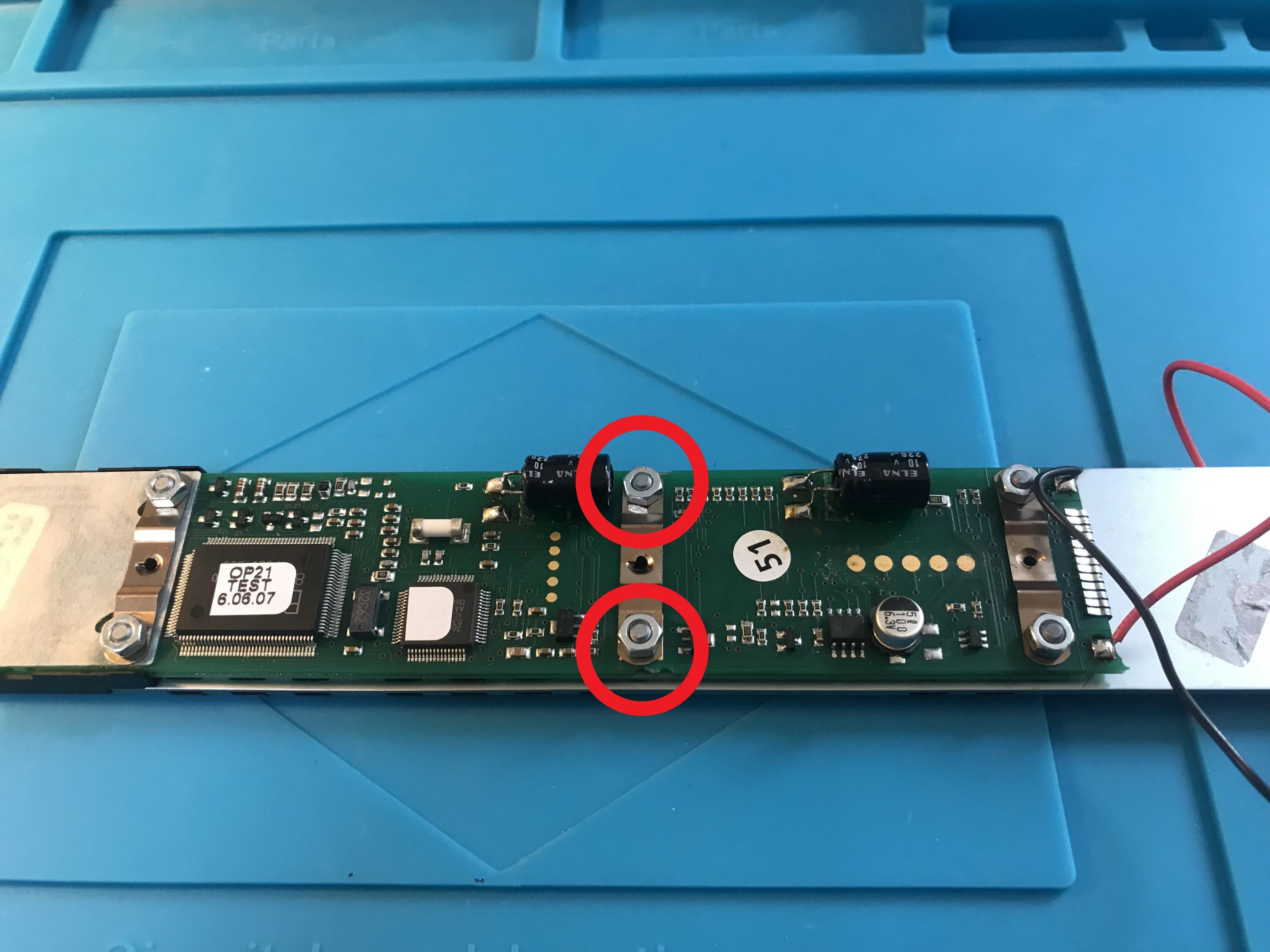
And to show the foil part no:
 19 January 2024 at 11:30 #52254
19 January 2024 at 11:30 #52254I did all this as you said today and for the moment everything seems to be working perfectly. I’ll wait a little bit to be sure that everything is in order and i’ll note the thread as solved.
Great news – hopefully it will stay working. One further thing that I have just remembered is that sometimes it can be worth leaving a remote disassembled for a couple of days (i.e all six nuts/bolts undone and pulled apart) to allow the contact foil ‘poppers’ to return to an uncompressed (normal) state.
I got a Beo4 Navi where the lowest part of the remote doesn’t feel right. I have cleaned it and everything seems perfect before reassembling. I’ll try loosening the nuts.
There’s nothing quite like the nice ‘click’ or ‘pop’ you feel when pressing any button on a brand new Beo4 remote! Sometimes it’s quite difficult to replicate. When replacing the contact foil you can usually tighten the nuts a bit more and you do manage to replicate that ‘as new’ feeling. You can also get away with having the PCB nuts quite loose because the design of the Beo4 still allows you to ‘pull’ the top plate (and rubber keyboard) downwards and flush with the black casing when re-assembling and tightening the 4 screws on the back.
I do wonder what the official B&O guidance is for Beo4 keyboard nut tightening! ?
- AuthorPosts
- You must be logged in to reply to this topic.





