- This topic has 151 replies, 26 voices, and was last updated 1 year, 2 months ago by
Lalune.
- AuthorPosts
- 29 October 2023 at 03:40 #49156
is there a way to downgrade the App? This is the worst experience I made with B&O in years.
Assuming you are using ios, go to the testflight app, tap the app icon and scroll down to go to “previous builds”. Having the same problems as yours concerning Nl and ML sources routed by NL/ML converter, I rolled back to version 5.3.0.230830 57759. Before downgrading, I sent comments to the team and listed the missing sources. I suggest you to send comments too. Regards, Yann.
Thanks Yann
I will give TestFlight a try but honestly this sounds like nobody from b&o tested the app. If it just where the sources of the NL/ML. I miss for example b&o radio on all Mozart devices. If I played from line in before and then want to switch back to radio it is not possible to select radio.
Multiroom stopped completely to work (delays, problems in connecting, connected but no sound) . What did this update do? I currently have over 5 support tickets with b&o. I never experienced something like that in my last 20 years with b&o.
29 October 2023 at 04:55 #49157Hi Tim
Yes this a mess – I too downgraded to the previous Testflight version (5.3).
But you should know that that version only is accessable 31 days from now on.
After that they have either massively improved the then Testflight version or the regular….or we are left with a cripled app.P.S.
You will have to switch to the Radio tab at the buttom in order to change to radio, when already using the BST……which is rather ? an unnessesary step.MM
29 October 2023 at 06:30 #49158Maybe should we ask a delay for the 5.3 version availability?
Or at least explanations on the current situation.
Mr Andersen… Where are you?
Yann.
29 October 2023 at 07:21 #49159Maybe should we ask a delay for the 5.3 version availability? Or at least explanations on the current situation. Mr Andersen… Where are you? Yann.
I agree. I have installed and uninstalled each of the iterations of v5.4. It is just awful. I reverted to 5.3 which, in my opinion, works perfectly well – at least with my Beosound Moment.
Having read the comment above, there is no way I’ll risk v5.5. What is going on with the B&O App Development guys? This is ridiculous. Someone has screwed the app up royally! I’m sticking with 5.3 until B&O fixes this mess. I hope that they will prolong its availability on Test Flight.
Stephen
30 October 2023 at 12:10 #49160Unless the testflight 5.3 should be delayed (which I do not think will happen), the only way to keep the (regular) 5.3 will be to use an older iDevice (pre iOS14).
It seems that the 5.4 version requires a later iOS version.
MM
1 November 2023 at 05:24 #49161Hello,
I have not signed up for any betas but a couple of days ago my main remote, a Fire (Android) tablet with wireless charging had a radical interface change and I was simply unable to figure out how to get my equipment to work from it.
I came to this thread which I hadn’t read before because it discusses a beta, but my 5. 4.1.231020-34650 appears to be very similar to some of the images on the thread, except your images show a volume control below the prev-play/pause/next buttons. This is not the case with mine. No volume control on each individual B&O device screen!
Instead , the volume control is on the home screen… whatever B&O device is selected, there is a joined box (multiroom) icon, and pressing on the icon takes one to multirroom/multiple volume control.
I have never seen a music app which for volume control requires one to exit the now playing screen. Also disappointing: Beolink ML/NL converter only shows access to CD (from a BS3000), but N.MUSIC/N.RADIO access from a BS5 is gone; Beoplay A6 no longer shows Beo Radio. I wonder where it all went.
1 November 2023 at 08:03 #49162Same here – never signed up for beta testing, and i’m now on 5.5.0.23102756407 on my apple devices.
sources are a mess – from NL converter only CD is visible on my A6, but there is 2 Line in sources visible (LINE IN and Line-in). Multiroom is not working correct. When I start B&O radio on the A6 in the office, my BL28 in the living room are also starting up… multiroom button not working for A6, but works for BS Core and BL28…what a mess !
1 November 2023 at 08:46 #49163From my experience, the Beta is just 1 week released before the general release… so much for beta testing. can’t imagine that they can adjust for all of the flaws in the Beta within that week.. For everyone not updates turn off automatic updates!!
Never had so much Theatre crashed until now, considering to leave the Beta TBH
1 November 2023 at 09:57 #49164It seems that they are either totally ignoring the users with older gear (through the converter) in their setup…..
……or they are letting us wait and wait for something to change.I think it is time for them to tell us where they are heading.
MM
1 November 2023 at 10:07 #49165….turn off automatic updates!!
Sure you can turn off the auto update of the beta, but only untill the older ones expires.
How do you turn off auto updates of the regular app is the more important thing – should you be lucky enough to have a device with a running 5.3.From the settings/iOS
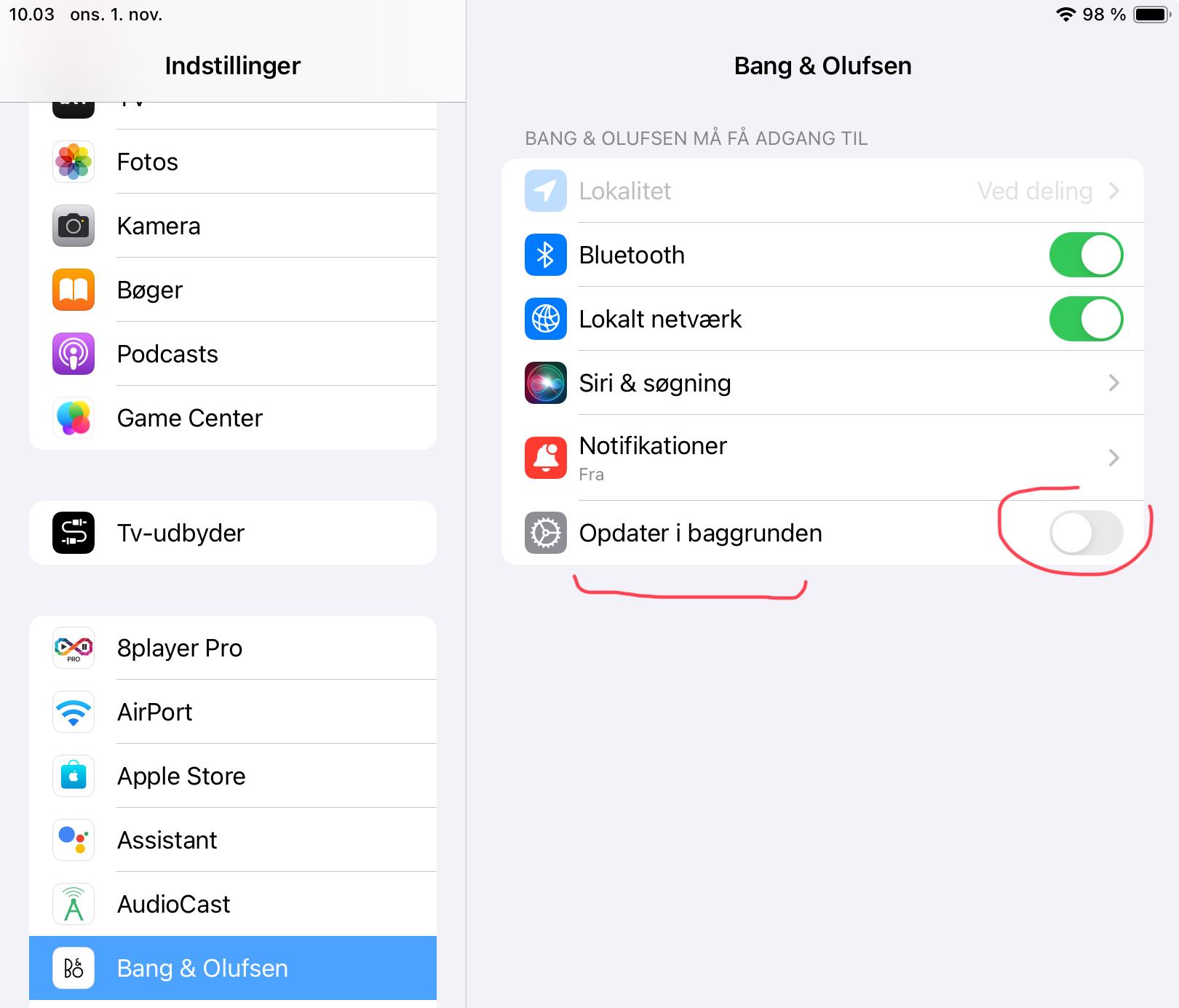
MM3 November 2023 at 01:31 #49166Sadly I have to join the choir.
For some years, until the automatic update of the app to 5.4.0, I have linked my BS 4 and a BL3500 in another room with Airplay sources from an M3 in the kitchen through the BLC NL/ML. My workaround was to define BLC as videomaster, allocate BeoRadio to vmem. When I wanted to listen to an Airplay source I had to start the M3 from the BS4, and then switch to the Airplay source on my iphone.
It worked for me.
It does not work anymore, the BS4 just switches itself off when I connect an airplay source to the M3.Have I missed something, is there another way to feed Airplay sources to the ML units through the BLC?
Sverre
3 November 2023 at 08:20 #49167OK, my bad: One way or another, the checkbox to enable Multiroom for Airplay was unchecked. When enabled, my system now works as desired again.
9 November 2023 at 02:50 #49169Hi,
Made the test too as release notes mentioned NL/ML Converter.
I did not notice ANY improvement in ML sources availability.
Back to 5.3 !
Yann.
9 November 2023 at 07:08 #49170Hi, Made the test too as release notes mentioned NL/ML Converter. I did not notice ANY improvement in ML sources availability. Back to 5.3 ! Yann.
same over here, still missing ML sources (A.Tape and Phono).
But I can still access them using my Halo’s with the BLI programmed button(s).So not back to 5.3, just getting to learn the latest build some more (and I still like to use the volume sliders (especial those of the multiroom); more accurate).
9 November 2023 at 08:48 #49171New version : 5.5.1.23110963653
Some progress:
- Core has recovered the missing audio sources.
- NL/ML converter still missing audio sources (RADIO, A.AUX)
But unfortunately no progress for Theatre.
I also noticed “Gen Down / Up” commands near the Multiroom icon.
I’ll stay with this version even if it’s still uncomplete (especially ML sources in Theatre).
Kind regards,
Yann.
Core:
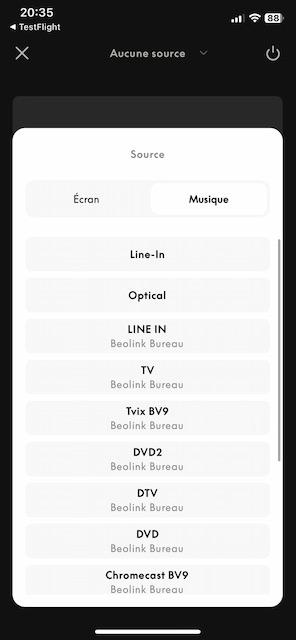
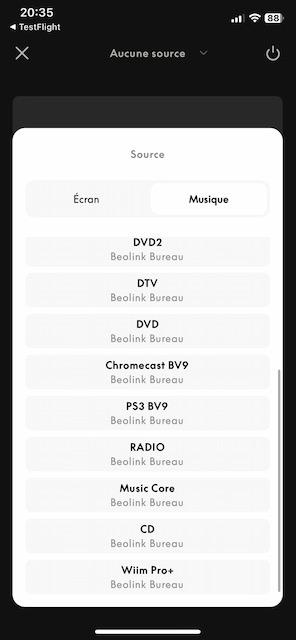
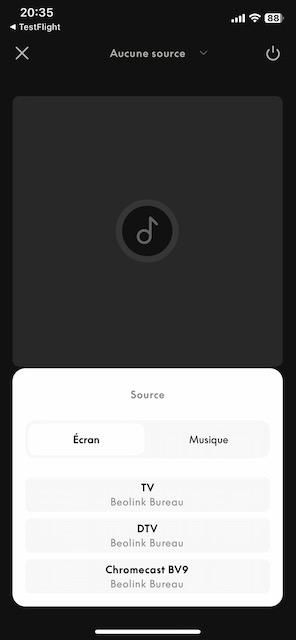
Multiroom:
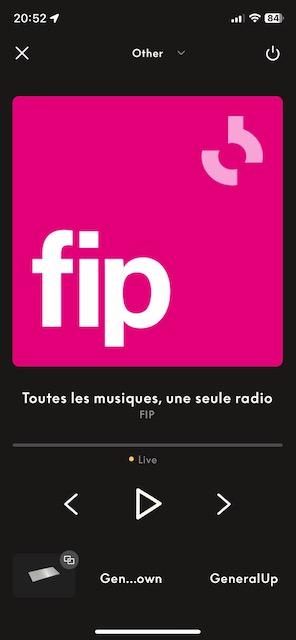 9 November 2023 at 10:19 #49168
9 November 2023 at 10:19 #49168It was asked….if someone was ‘brave enough’ to install the newest beta (that from yesterday).
I was!
My daily iPad still runs the 5.3 – another iPad runs the newest beta (as soon as it is offered), so no harm done.
I can’t say that this newest beta (5.5.1 (5.5.1.23110758495) has brought big improvements…..at least not in my set up.
But I have noticed that the NL/ML Converter is mentioned – many of us had thought that they had totally fordotten it.MM
9 November 2023 at 10:33 #49172I confess that yesterday I asked if anyone had been brave enough to install v5.5.1. I started a new thread as I hadn’t noticed that this thread here had been renamed to handle all topics on v5.x.x. Sorry about that.
I’m on vacation in Australia so there’s little point in dealing with the B&O app until I get back home. Based on your comments, however, it seems like there’s been little improvement with 5.5.1. I may stay with v5.3 for a while yet.
9 November 2023 at 10:54 #49173I can live with the app if they just fix the missing sources and fix the compatibility when you use the iPad App on your desktop Mac.
v5.5.1 hasn’t fixed any of that sadly.
9 November 2023 at 11:32 #49174Yes, some progress….the linked sources are now showing.
But why are the built-in sources (B&O Radio etc) still missing?The ‘Gen…own General Up’ in some cases instead of the volume bar must be something temporary.
MM
9 November 2023 at 11:38 #49175The ‘Gen…own General Up’ in some cases instead of the volume bar must be something temporary.
I’m not sure.
If you tap on the product icon near these commands, it opens a sub-page where you find the volume of possibly linked products.
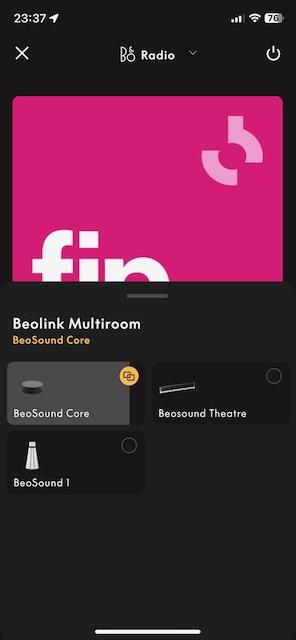
- AuthorPosts
- You must be logged in to reply to this topic.





