- This topic has 25 replies, 6 voices, and was last updated 1 year, 9 months ago by
Guy.
- AuthorPosts
- 27 May 2023 at 12:26 #46805
thanks for your reply.
to your first post:
The AppleTV is connected to the LG and no settings have been changed. Further I have as mentioned above experimented with using HDMI 3, but it still doesn’t show DolbyVision. When a feed comes with HDR the LG automatically selects the right picture mode such as when playing the same video using the built in ATV app in the LG.
to your second:
“Also, commercial HDR or Dolby Vision broadcasts from streaming services are all in 4:2:0 chroma subsampling. 4:4:4 is only from feeds from computers and gaming consoles.”
I am not using commercial or dolby vision broadcasts. As mentioned I am using Avatar the way of the water, purchased using appleTV, and playing it back on A) the LG AppleTV built in app and b) on the Apple TV which supports DolbyVision.
best.
27 May 2023 at 12:36 #46806I’m slightly confused, as you say the ATV is connected to the LG, but elsewhere you mention the HDI balun to bring things from the rack to the TV/Theatre.
So does the Apple TV physically sit next to / close to the LG / Theatre?
Forgive me if I am missing something.
27 May 2023 at 12:40 #46807Hi Sandy,
sorry if it getting confusing:
I’m slightly confused, as you say the ATV is connected to the LG, but elsewhere you mention the HDI balun to bring things from the rack to the TV/Theatre.
There is an AppleTV is in the rack. It connected to the LG via the HDI Balun bringing the feed from the rack to HDMI 1 on the LG. Conclusively, the AppleTV connects to the LG using the HDI Balun, and the former is in a rack which is 10 metres away.
So does the Apple TV physically sit next to / close to the LG / Theatre?
Answered above
Forgive me if I am missing something.
I hope this clarifies.
28 May 2023 at 10:24 #46814Hi Guys, thanks! I have gone thru the check list and commented below.
I went thru the apple checklist:
“Make sure your TV supports HDR10, HDR10+ or Dolby Vision” my LG G2 does support it
For HDR to work from external devices, the HDMI Deep Color option usually has to be set
to ‘4k’ from the ‘HDMI I have rechecked and for HDMI this is set to 4KCheck your HDMI cable
If there’s an issue with your HDMI cable, you may see a message on your TV that says your HDMI cable may be having trouble maintaining a stable connection. If your Apple TV 4K is connected to a 4K compatible TV, you can run a two-minute test to check your HDMI cable connection. Go to Settings > Video and Audio and select Check HDMI Connection.I did not find the option for check HDMI connection. I did change it from YbYGYr to RGB High. This reflected in the OLED77G2 shifting to HDR from SDR. In the apple resolution options I switched to 1080p HDR so now getting better than 1080p SDR.
Check HDMI Cable for DolbyVision certified
there isn’t enough length to go thru the whole cable coming from the walll but in the 0.75m or so I saw there is nothing written.
the title reads “AppleTV 4K dolby vision issues” ; are you seeing something different?
28 May 2023 at 12:30 #46815There are lots of videos out there how to set your ATV4K in order to get the best video quality.
This is an example of how these look: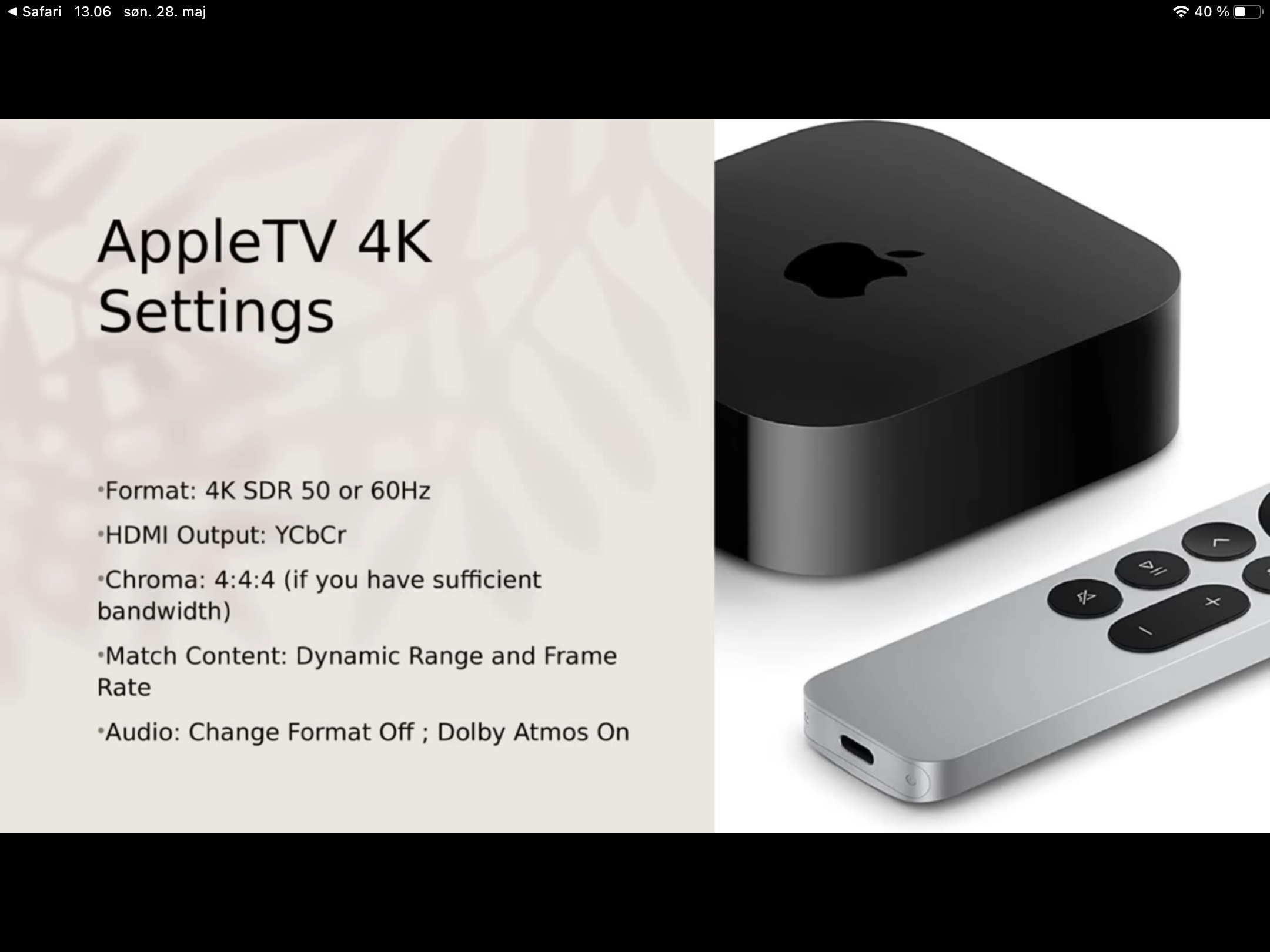
As I – now – understand it, your ATV is located in a distant room.
(This has nothing to do with the matrix, you also have)
Therefore you use the extender kit (Balun…).
It might be that this does not support the required bandwith for these settings.Best thing to do would be to relocate the ATV – if you possibly can – and plug it directly into the LG or the BST (with PUC) using a proper HDMI cable with at least 18 Gigabits per second speed.
MM
28 May 2023 at 12:39 #46816the title reads “AppleTV 4K dolby vision issues” ; are you seeing something different?
It does now, after I changed it! ?
- AuthorPosts
- You must be logged in to reply to this topic.





