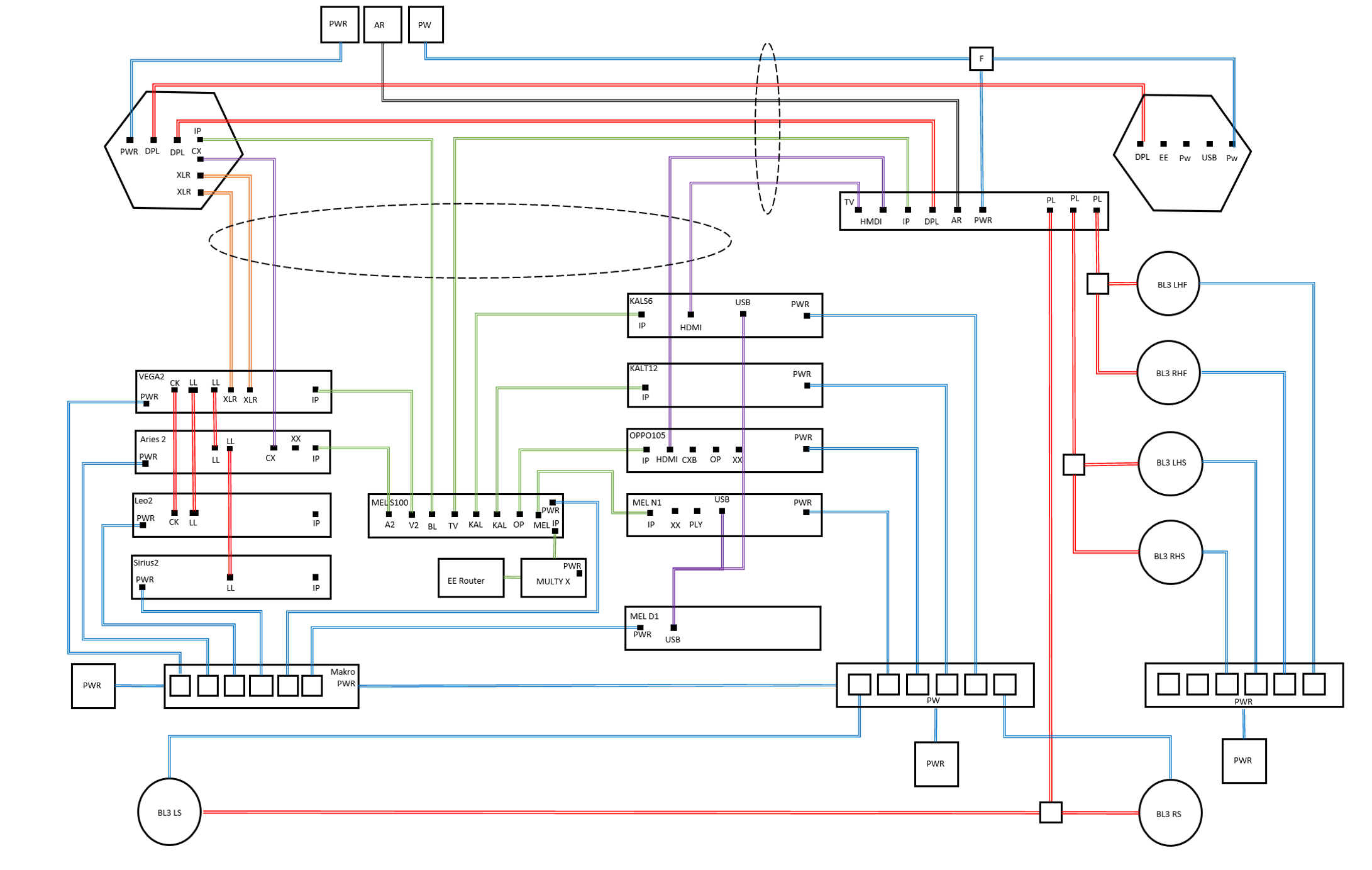- This topic has 23 replies, 6 voices, and was last updated 1 year, 4 months ago by
YannChris.
- AuthorPosts
- 3 May 2023 at 05:18 #46245
Hello everyone, first post here…I’m very excited that in a couple of days I’ll be receiving a pair of Beolab 50. They will be replacing a set of Beolab 5.
Because I connect them to a 3rd party audio processor, my beloved BL5 felt cumbersome when switching between analog and digital connection, and I’m referring the enormous volume disparity when switching analog/digital. I’m really hoping the bl50 have the ability to obviate that issue can anyone kindly confirm that? Thank you3 May 2023 at 06:23 #46248I would check with your dealer on the controllability of BL50 with BR1 directly. It may be there as BT control. I can’t tell because of the Beovision connection. All else on the triggers/threshold remains and is easy. Ditto the 3rd party App controlling your music. If you clarify the BR1 issue, you will find it straightforward enough to operate and enjoy.
3 May 2023 at 07:36 #46249I have bl50s, and a 3rd party streamer/DAC connected directly via RCA.
You can add an IR eye in/behind the side panel of your master 50 speaker, and the BR1 (set to Beosound mode) can then control its volume. (you can play/pause etc also with the BR1, but not with an analogue RCA source obviously, so just volume in that case).
Its ok, not brilliantly responsive but it does work – depends on how direct line of sight the BR1 has of the panel where you’ve hidden the IR eye.
A BR Halo now can (volume) control the BL50s using wifi – that may be a touch more responsive. But unless you can find a Halo on a cheap deal, 700GBP is a lot to spend on a volume wheel product, when all the rest of the things the Halo can do are not usable for you.
3 May 2023 at 07:38 #46250and of course, just to add that the bl50s do not have BT, hence the need to use something else (Wifi or IR).
Not sure what your audio source is?
3 May 2023 at 07:52 #46246I have the 90s. Previous to that the BL5s.
the 90 and the 50s have settings in the BeoApp which enable threshold trigger on/off and source priority. I use the BL90s with a Beovision (Beosound Theatre) via DPL and Auralic DAC/Streamer (XLR).
The triggers are set for priority XLR, the DPL (set your most used source last). The BL90s trigger on XLR signal and (IIRC, 30sec after no signal trigger off). Via DPL, it’s all controlled by the Beovision.
Obviously, you will need to control your 3rd party source with a non-BeoRemote but one problem you will have is controlling your 3rd party streamer volume. I keep my Auralic DAC at 100 volume, fixed, max 4.8v output. The use of a BR1 is a PITA if using a Beovision as you have to switch modes.
To get around this faff, I installed an Essence Remote (in IR mode) and a Beolink IR eye. That’s OK but a little sluggish. A Halo solved that problem via Wi-Fi control. I think a second BR1 in Beosound mode may also work well but I’ve never tried that.
3 May 2023 at 12:29 #46247Thank you so much for your enlightening post. I understand that there still a need for some trickery. I realize the complexity is dictated by many diverse factors but I was hoping in a more elegant solution nowadays. Unfortunately I don’t have any other B&O hardware in the chain. Just the speakers and BR1. If it only allowed me to set different start volume corresponding to each source, that would have done it for me.
Perhaps I should have gotten a Halo instead of the BR1?
4 May 2023 at 10:41 #46251Ok, now that the BL50 have been installed (overwhelming to say the least!) I’ve understood a little more on what you all meant. It works reasonably well although the difference in volume between RCA and spdif is huge, it still is manageable with 3rd party. Thanks again for your inputs.
6 May 2023 at 03:19 #46252As we share the same challenge how to control volume with 3rd party devices, I have tested all 3 remotes options: BR1, Halo, Essence remote. With the IR-Eye and the BR1/Essence Remote I liked the Br1 more, for what ever reason the Essence remote had always some lag in response. Put it back into the drawer.
With the Halo you have some more options, you could select the input as well as the sound profiles. However, just for that purpose, a hefty price point.
23 September 2023 at 04:54 #46253I have the 90s. Previous to that the BL5s. the 90 and the 50s have settings in the BeoApp which enable threshold trigger on/off and source priority. I use the BL90s with a Beovision (Beosound Theatre) via DPL and Auralic DAC/Streamer (XLR). The triggers are set for priority XLR, the DPL (set your most used source last). The BL90s trigger on XLR signal and (IIRC, 30sec after no signal trigger off). Via DPL, it’s all controlled by the Beovision. but I’ve never tried that.
Hi,
I just recieved my BL50 + Theatre replacing my BL5 + Eclipse.My plan was to connect:
- Theatre to BL50 (and 8000 as surround) with Powerlink,
- Core to BL50 with Optical,
- BC2 coaxial output to BL50 with SP/DIF.
Unfortunately, the dealer did not succeed to set the PWL way, as the Theater detection process always failed to find one speaker (either 50s or 8000s).
So he used WISA for the 50s.
The problem is that WISA prevents the physical input to be automatically detected and the BL do not turn-on when using Core /BS2 sources.
So I have to go in the 50s settings to stop WISA, start the source and hope that the 50s will turn-on. Quite uncomfortable!!!
So I have some questions:
- how to proceed to get the 4 PWL speakers detected?
- I noticed that Mr 10% used DPL to connect Theater and BL90s. Is it possible to do that on the 50s and is there any delay with surround speakers?
- What would be the best priority list for the 50s?
Thanks to any help!
Kind regards,
Yann.
23 September 2023 at 05:57 #46254I’m away from my BL90 settings at the moment.
i don’t know why you would connect the BS Core and BS2 to the BL50s when the Theatre can do everything those two can do. Your setting yourself up for an overly complicated system that may not control as well as you think.
if I had your gear…I’d keep the BS2 standalone and sell the Core or re task it to another Beolab pair somewhere.
23 September 2023 at 06:32 #46255Thanks Mr 10%!
You detected a Typo, as I do not have a BS 2, but a Beocenter 2 and I wish to use the coax-out of the Beocenter to play CDs on the BL50.
Second, my setup is more complicated than stated, as it include 1984 to current Audio and Video products, spread in different rooms.
The Tape-out of the BC2 connected to the Line-In of the Core enables me to play analog sources as Radio and Phono.
I also wish to use the Core as you do with your Auralic since the Theater’s multimedia player does not meet my needs and the Core keeps B&O integration (despite of it’s performance limitations).
I hope these explanations will clarify my questions.
Kind regards,
Yann.
24 September 2023 at 01:27 #4626024 September 2023 at 01:36 #46261You can not get anything but the sound of the cd player of the BC2 from the coax-out of the BC2/Master Unit. That is the reason to use the Core. If I understand the setup of Yann correct? MM
And after seeing Yanns wiring diagram…..I still think it is worth to try and take the Core out and adding a Beolink IR to the BL50s. The BC2 acts as a 3rd Party Audio device and triggers the BL50 on digital signal. You are still going to have to add a Beo4 to get any legacy product to play back into the BC2 through AUX – so there is the volume control. The NAS will play into the Theatre anyway (and sound better than the Core i’d bet through the BL50s).
From an economic point of view….If you have purchased a BS Core to do this and not try the IR option, try it. If it works, send the Core back to your Dealer and save £750!
24 September 2023 at 04:06 #46262Thanks Mr 10%
The Core is there since 5 years, so no saving on this side…
If I well understood the BC2 way:
- BC2 coax out to coax in of BL50 for CD,
- BC2 line-out to Line-in of BL50 for Radio and other legacy sources,
- IR-Eye to BL50 for control.
- I have a Beo 5, so no need to buy a Beo4.
In this case, how to send B&O Radio and Net Music to link rooms, all in ML?
For NAS music, I wanted to get the most direct path from NAS to BL, so my idea was to route them through the Core optical output, in order to get the files only decoded by the speakers.
If I route music through Theatre, the signal will be converted to analogue, reach BL through Powerlink, then converted again in the speakers… And the Theatre seem to the Music source, present in the Core.
I feel an headache coming…
Yann.
24 September 2023 at 06:18 #46263Yann,
We don’t know what will work until you try it.
I would say you have a very complicated setup full of multigenerational products. You also have one of the greatest pairs of audiophile quality loudspeakers ever devised by man. What you are suggesting in terms of setup, frankly is ok for casual non-focused listening. That includes the Core and to a lesser degree the Theatre as a high grade sound source. They are not up to the BL50s.
personally, my proposal for the BC2 (CD I guess) may work and it’s worth testing. Unless I’m missing something, the Theatre can do just as good for other digital sources for casual listening. Otherwise, I would be buying an Auralic, Linn or Lumin to listen to stored FLAC or streamed music like Qobuz or Tidal.
24 September 2023 at 08:01 #46264Mr10%,
I already made some tests on the BC2 solution.
And agree with you on the casual listening orientation of my present setup.
Sure a better streamer is missing for focus listening to take full avantage of my new speakers.
It will come in the future, HWMBO has cut the Hifi budget.
Thanks again for your kind help and… Patience 🙂
Yann.
24 September 2023 at 09:44 #46256Hi Yann,
If I perceive your setup correctly, assume the BL50 is the same config process as the BL90s then this is what I would try do do:-
- Config the hardware as the photo below
- Connect Legacy B&O to the BC2
- Connect the BC2 to BL50 via Coax. Dont use the Core. I think it may confuse things for me.
- Set the BL50 as per the photo below.
- Buy or use a Beo4 to control the BC2 and Legacy B&O
Reasons to use a Beo4. The BR1 is ideal for BT enabled products but its quite a thumb work out to get it into IR/Beosound mode ans back out to use the Theatre. When Using the Beo4, I am not 100% whether the Coax will carry volume information. Rather than have yet another remote (the Halo is excellent for this, the Essence a bit laggy), an Beolink Eye into the BL50 may volume control for the Legacy B&O?
I think this solution possibly gets rid of the Core as I can only see it as a very expensive BT receiver for volume control via the BR1. However, the problem of controlling legacy B&O will remain.
On the BL50 setup, go into the configurator (or the BL90/50 app) and change the input priority. For my Auralics, I use XLR but I configure it subordinate to Powerlink and automatic selection. The XLR triggers on a voltage input, Coax and SP/dif trigger on digital signal. You need to put a kill-time (I think 60 seconds is minimum, otherwise, the BL50s may switch off and back on again with every track change or skip?)
This is what I would try. It may not work, it may not work to your priorities….
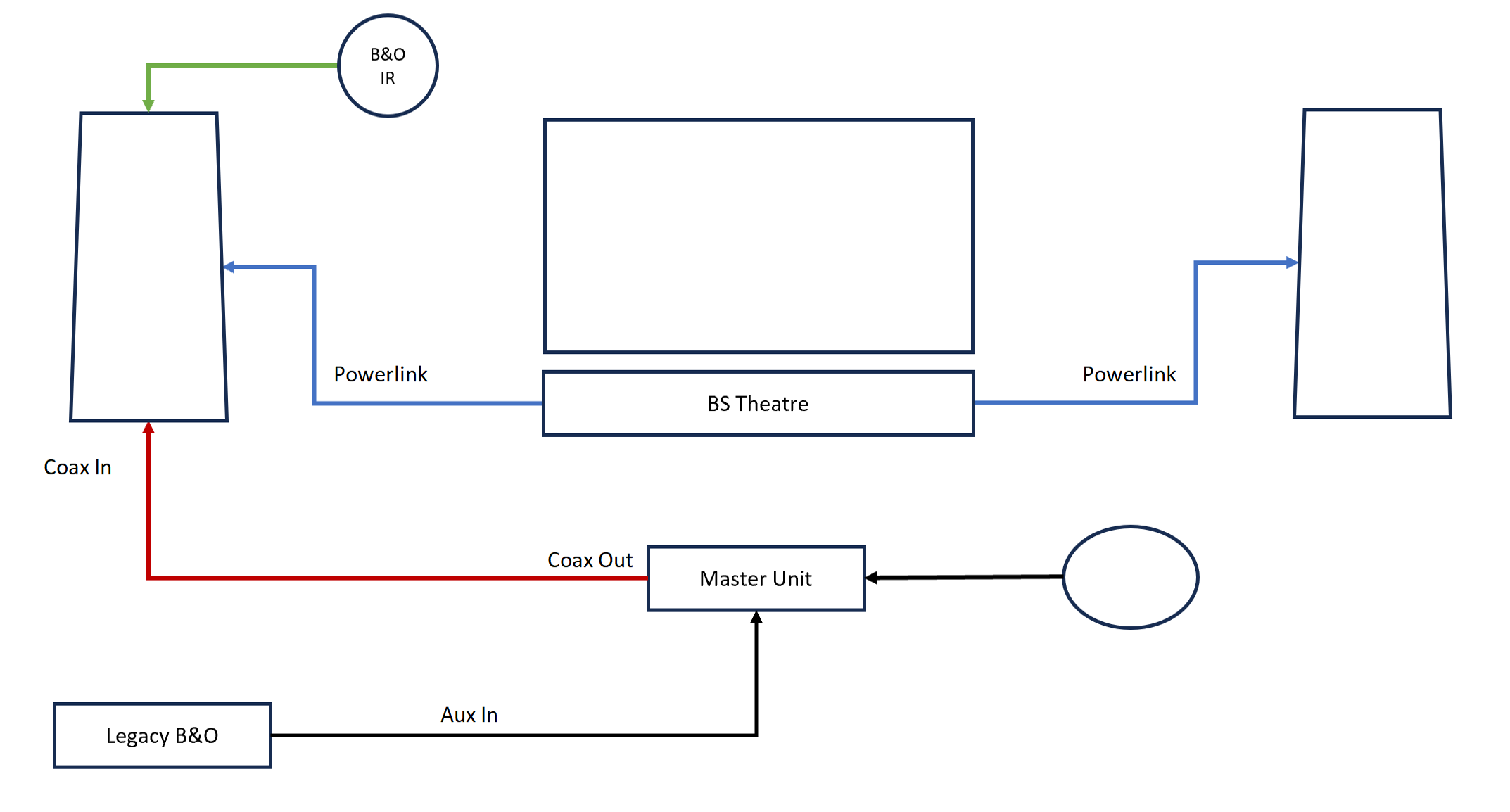
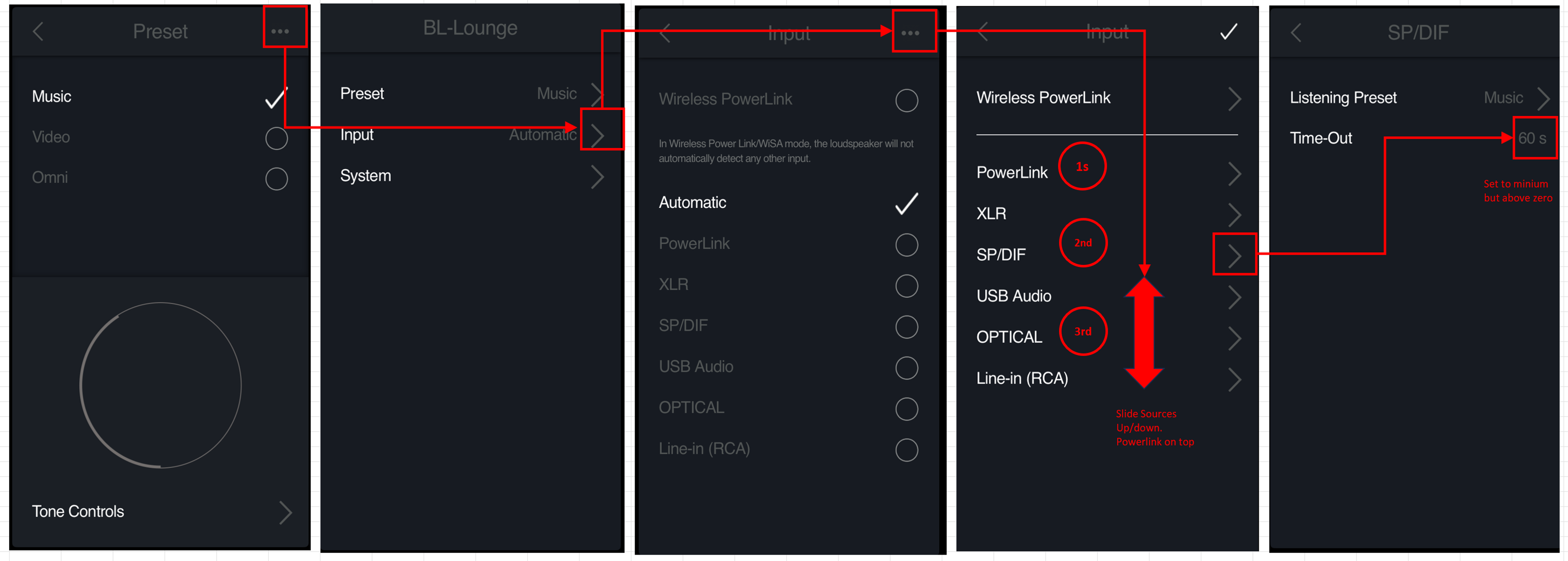
Edit: Just looking at the BL50 white paper, the BL50s have only one PL socket…which will be reserved for the Theatre PL in, (then DPL out to the Slave BL50).
It may not work or sound good but I wonder if you can use a B&O RJ45 splitter box (in reverse) i.e. connect the Theatre PL Fronts and the BC2 Powerlink output into the 2 RJ45 output sockets, and feed the RJ45 Input socket of the box into the BL50 PL input.
The Theatre still sends sound and volume control, the BC2 send on volume control (sound via the Coax/SPDif). This possible solution only gets rid of the Beolink Eye but it may cause unwanted problems in terms of volume control with the Theatre??
24 September 2023 at 10:05 #46257You can not get anything but the sound of the cd player of the BC2 from the coax-out of the BC2/Master Unit.
That is the reason to use the Core.
If I understand the setup of Yann correct?
MM
24 September 2023 at 11:09 #46258Thanks Mr 10% and MM,
Mr 10%, thank you again for your detailed procedure.
MM, you are right about the coax output of the Beocenter 2, that’s why I keep the Core.
Yann.
24 September 2023 at 11:19 #46259Here is a summary of my setup:
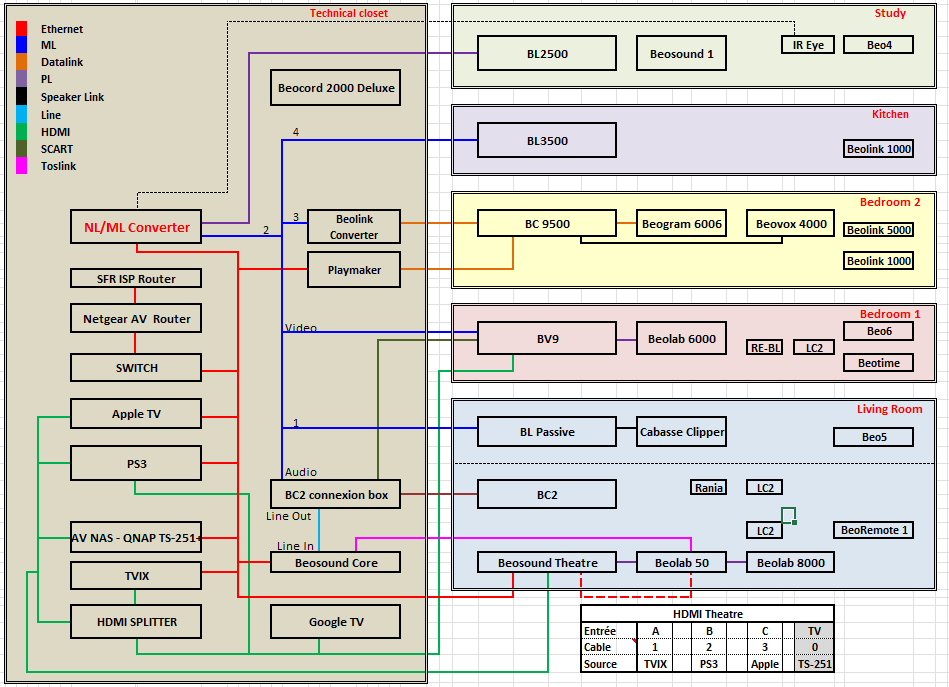
- AuthorPosts
- You must be logged in to reply to this topic.